A few interesting things in the March update. Let's start with the star of the show:
Switching layers in Tap Dance
When you go to create a multi-function key, you will see a variety of layer switching options depending on whether you're assigning a tapping or holding action. Here are tapped options:
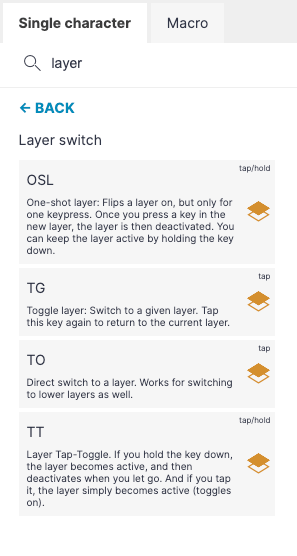
And here are held options:
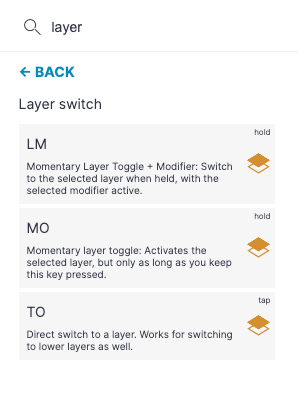
Some layer switching keys can't be combined with multi-function keys because they themselves already make use of multiple actions, like OSL's use of both tapping and holding. Now there are two keys that do work with multi-function keys, though: TO and MO.
You may already be familiar with these: TO sends you to a destination layer when tapped, while MO activates it momentarily and drops back out when you release the key (similar to how a Shift key works).
Select one of these, and a second dropdown appears, allowing you to choose the destination layer.
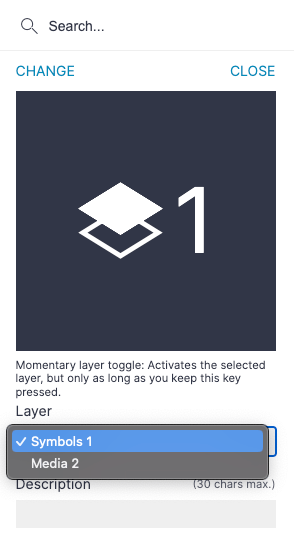
TO works with any layer on your stack (i.e, you can go from layer 2 to layer 1), while MO only allows you to shift up the stack (from layer 1 to layer 2). These are QMK limitations rather than something we've introduced in Oryx — it's how these keycodes work.
Integrated in a Tap Dance routine, these become quite powerful. Here is a single key that allows me to send Tab, switch to layer 1 momentarily or permanently, or switch to layer 2 momentarily (which is where my media keys are):
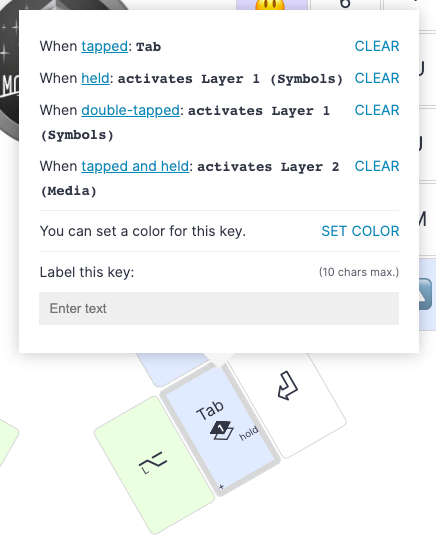
One word of caution about using TO in this way is that you need to leave yourself a way to get back to layer 0, once you're on layer 1. This can be the same physical key on layer 1 (assigned to TO(0) so that hitting it pops you back to layer 0) or a different key — but if you don't do this, you may indeed get stuck in layer 0. Unplugging the board and plugging it back in always works in a pinch.
The way I worked around this in the configuration shown is by leaving the key in layer 1 free (i.e, "transparent"):
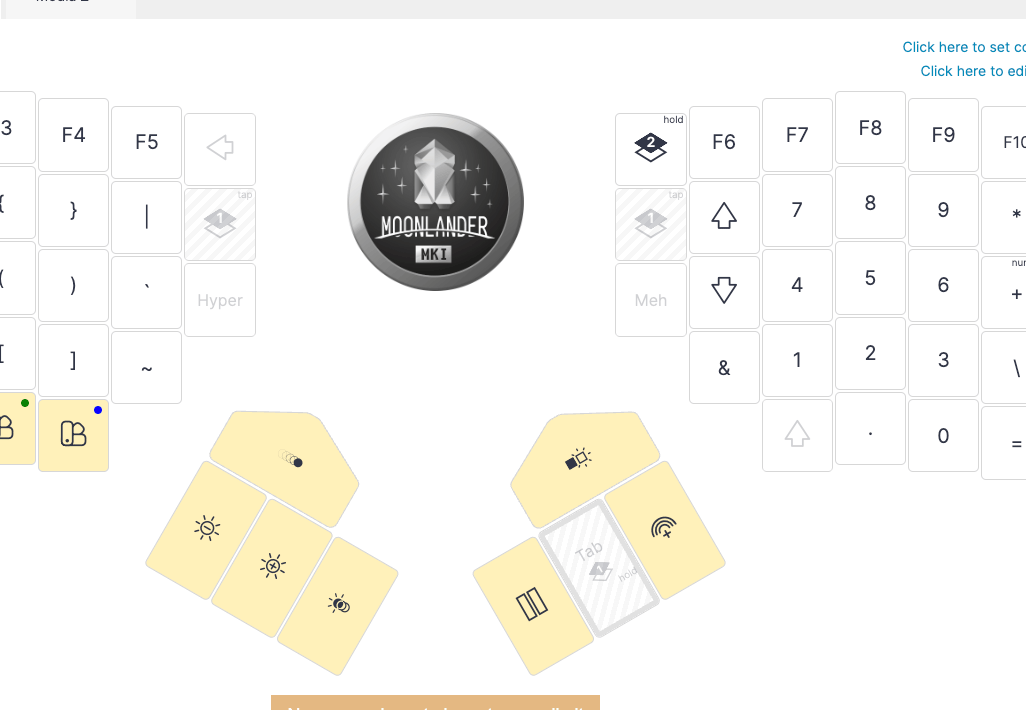
This means that when I double-tap this key while on layer 0, it toggles layer 1 on permanently. When I want to pop out of layer 1, I simply press and hold that same key!
The reason this works is that the "On hold" action for this key is MO(1). So pressing and holding it triggers MO(1), and when you let go of an MO key, you of course drop down the stack (since the toggle was momentary). Sneaky!
You don't have to do it like this, but be sure that if you TO to a layer, leave yourself a way out. I can't wait to see what interesting combos you come up with!
Caps Lock gets an indicator
It's not a secret: I am not a fan of the Caps Lock key. Let's just say I don't LOVE it. Our boards ship without a Caps Lock, by default. That said, if you do add a Caps Lock key to your layout, you can now set up an indication when it's on: One of the board's indicator LEDs will light up. This works for the ErgoDox EZ and for the Moonlander, but not for the Planck EZ just because the two indicators on the Planck EZ are so important for layer switching.
To enable this indicator, go to Advanced Settings > Misc and flick on "Enable caps lock status".
New locales available
Finally, we're happy to announce support for several new input locales! French Canadian, Lithuanian, Icelandic, Ukrainian, and Swiss-French.
As always, thank you for reading, and enjoy Oryx! Please send us any feedback to [email protected].

