We tend to announce one big feature every month, but every few months I like to take a pause and fill you in on all the fit-and-finish work we've done around those features. A mini changelog, if you will.
International support
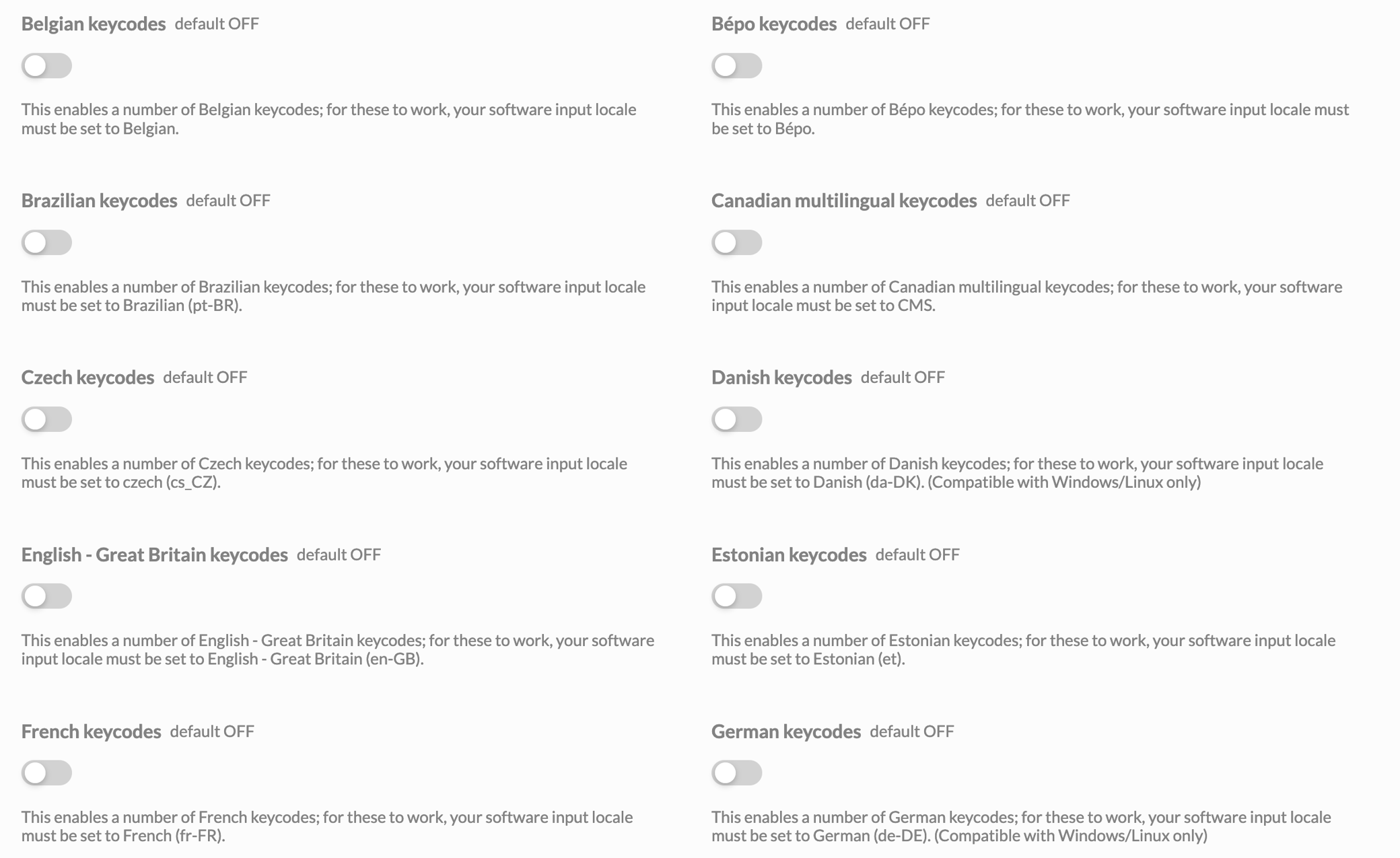
Oryx now supports 29 different locales! Some recent additions include Swiss-French, Korean, Belgian, UK English (en-GB), Polish, Estonian, and more.
Macro improvements
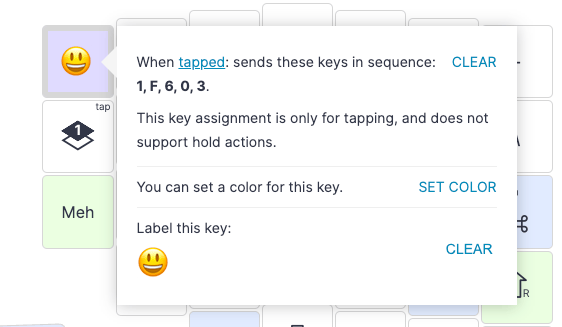
From day one, Windows and macOS users were able to use the macro feature to send Unicode characters. In Linux, this requires five keystrokes rather than four — so we've now made macros five keys long, rather than four. Direct Unicode input for all!
Numbers and symbols, but without numbers and symbols
We found that the Number and Symbol training mode we've introduced a few months ago is useful not just for numbers and symbols, but for training on any custom keys. You can now specify a list of characters to train on, and it doesn't have to include any numbers or symbols.
Better KVM support
KVMs and USB hubs don't always play nice with our boards. There are various reasons for this, and the problems will depend a lot on the specific model or firmware version of your KVM or hub, but if things aren't working, there are a few settings that might help. These can all be found in Oryx under Advanced settings → Misc. Your case might require one or some combination of these settings. You can try enabling them all first, and then if that helps, experiment with turning off any that you would rather have enabled.
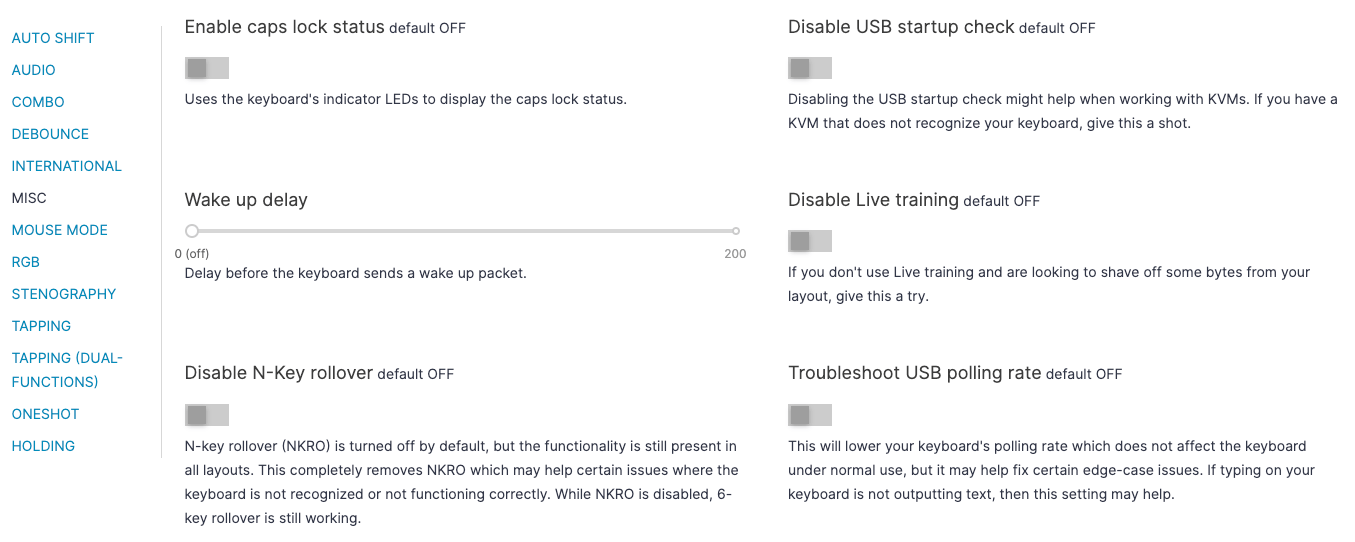
Disable USB startup check: This setting will forgo the normal "handshake" the board makes with the host computer. Some hubs or KVMs prevent this handshake, and that prevents the board from booting normally.
Troubleshoot USB polling rate: Certain KVMs, especially more advanced models, do not like the default 1000hz polling rate of our boards. This setting will reduce the polling rate to 125hz. In practical usage, this change is not noticeable.
Disable NKRO: N-key rollover (NKRO) needs to be enabled with an NKRO key, but even if it is not enabled, the potential for it to be enabled is still present in all layouts by default. In some rare cases, this can cause boards to not be picked up correctly by hosts, particularly with very old systems. Toggling this on will completely remove NKRO from a layout.
Disable Live Training: Live Training requires an additional USB endpoint that some hubs or KVMs are not equipped to deal with. If you're already comfortable with your layout and you don't need Live Training, you can leave this disabled if it helps with your preferred hub or KVM work with your board.
Layer Mod
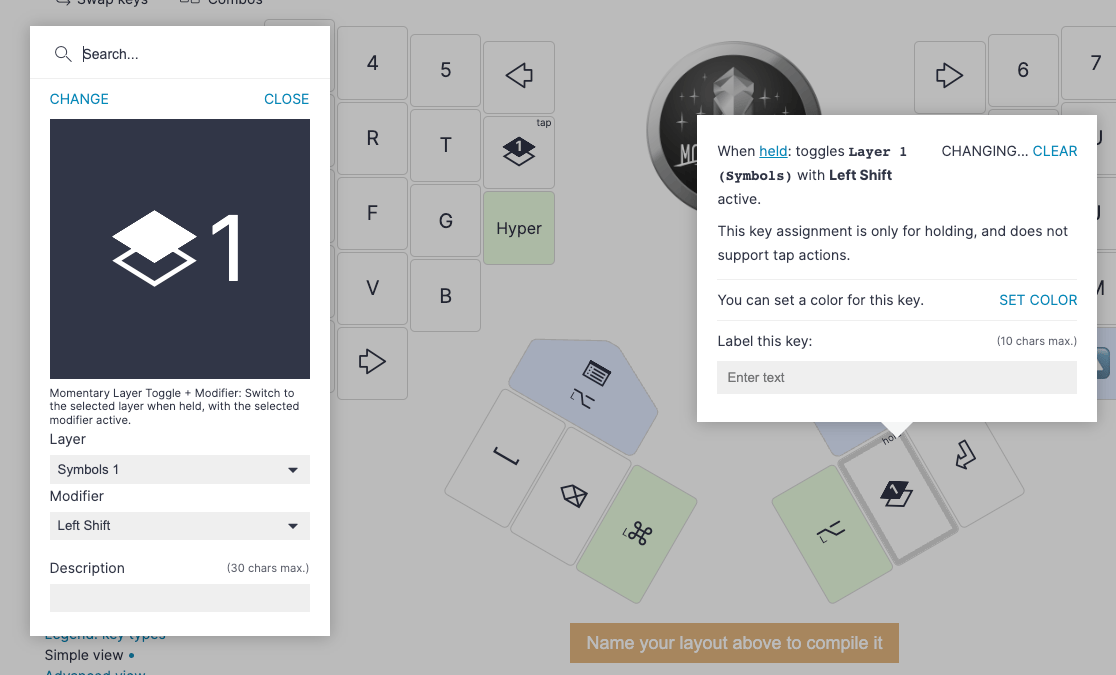
A new keycode, LM, allows you to activate a destination layer with a certain modifier pressed. So instead of switching to layer 2, say, and then hitting Ctrl — you can now have a single key that goes to layer 2 with Ctrl already pressed.
LED timeout
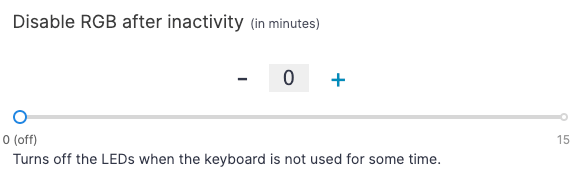
This one's good for sleep quality (of our keyboards and users both). You can now specify an idle interval in minutes, after which the board's LEDs turn off. Do note that this setting depends a bit on your host device's USB power delivery behavior.
Thank you for reading!
You can expect more exciting features over the next few months. If you're not already subscribed to The Ergo (our monthly magazine), sign up below to stay in the loop.

