I used to be a diehard Kindle fan. Then I found something better.
After spending years tightly tied into Amazon's ecosystem and hardware, KOReader was a real eye opener for me. Suddenly I had the freedom to truly control and customize my reading experience - it was empowering.
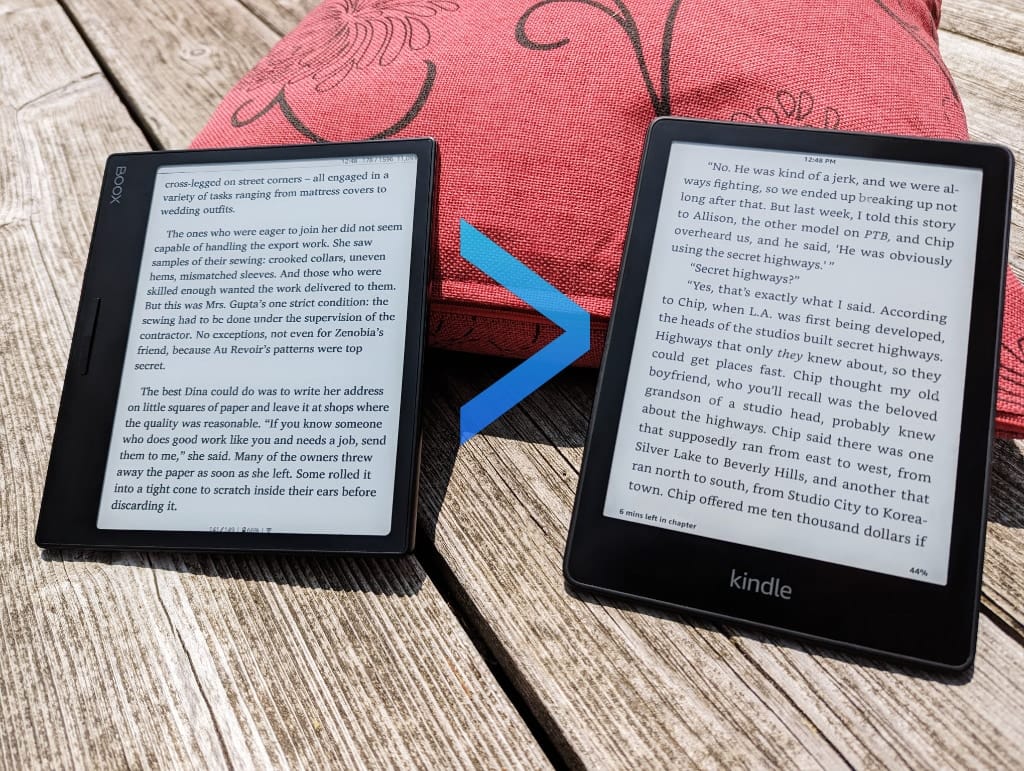
After all, reading is such a personal experience. It's just me with a book and my thoughts. It feels only right to take ownership over what's often one of the most contemplative and profound parts of my day.
KOReader is free, powerful, and not integrated with any sort of store or centralized analytics system. It runs on Kobo devices, as well as Android. It supports a free sync service that lets you keep your spot if you use KOReader on several devices.
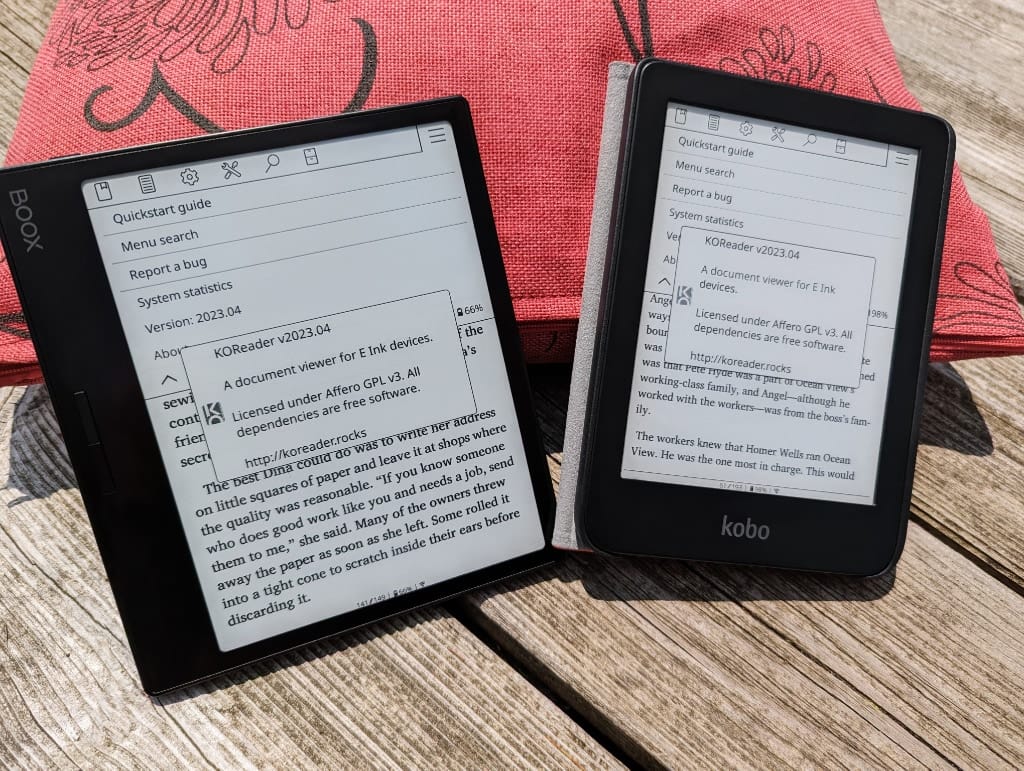
You can customize just about anything, from installing third-party fonts and dictionaries to tweaking the gestures you use to control your device.
If you're reading on a device that doesn't have a gyro, no problem – you can manually flip the orientation. You can bind this to a gesture, too, so it doesn't require digging through the menus. This means you can take cheap hardware and use it like a fancier device -- KOReader literally makes the same device more powerful.
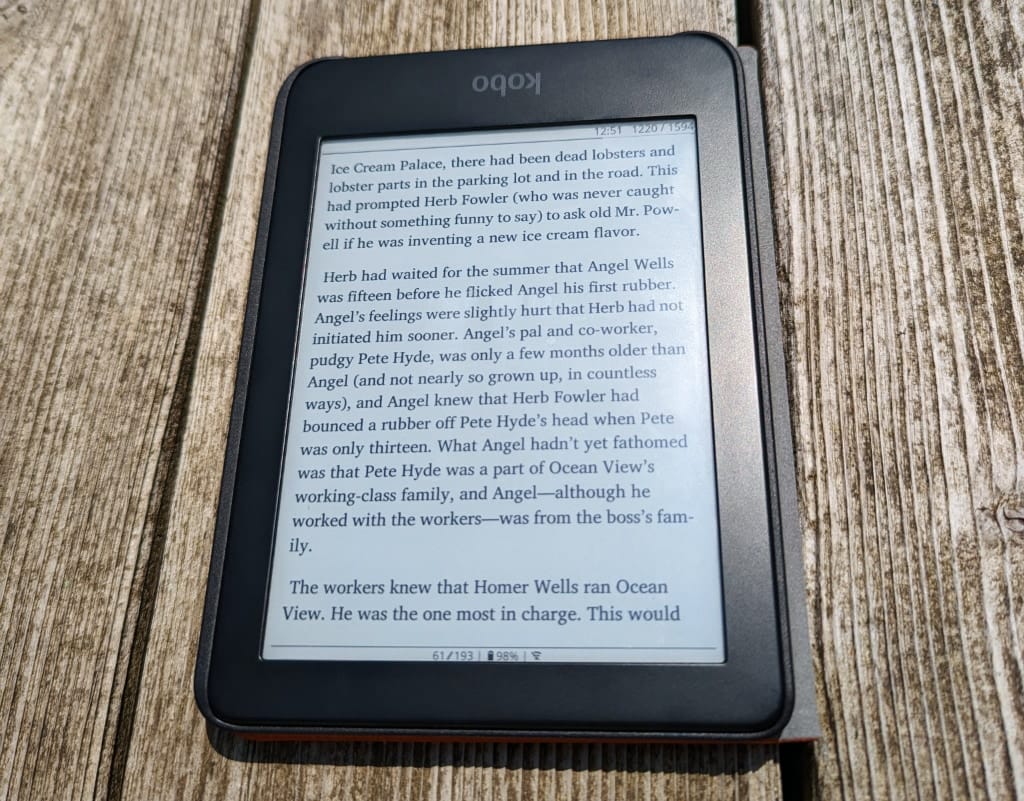
KOReader also integrates well with Calibre. If you're not familiar with Calibre, it's a free and open-source ebook management tool that's great for organizing and searching through your library. It deserves its own paean, honestly. KOReader can connect to Calibre as a device and sync wirelessly. When it syncs, it also syncs metadata like book tags or series, and you can then browse those on the device. That means it's finally easier to browse through the numerous books I already own than the books Amazon is trying to get me to buy.
As you would expect, KOReader allows you to highlight and annotate your books. It then lets you sync those highlights to several different services, rather than one proprietary system. It's got a great integration with Readwise, a service I use heavily for keeping track of my highlights from books and articles.
Many of KOReader's features are implemented as plugins, which you can easily disable right from the UI. So you get lots of options, but no bloat. For an app running on a lean embedded system, this makes a real difference.
It also has a lovely Dark Mode, which makes it easy on the eyes when reading in low light. And if you're interested in tracking your reading habits, there's even a plugin that offers reading analytics – but it's for your own use, not for advertisers.
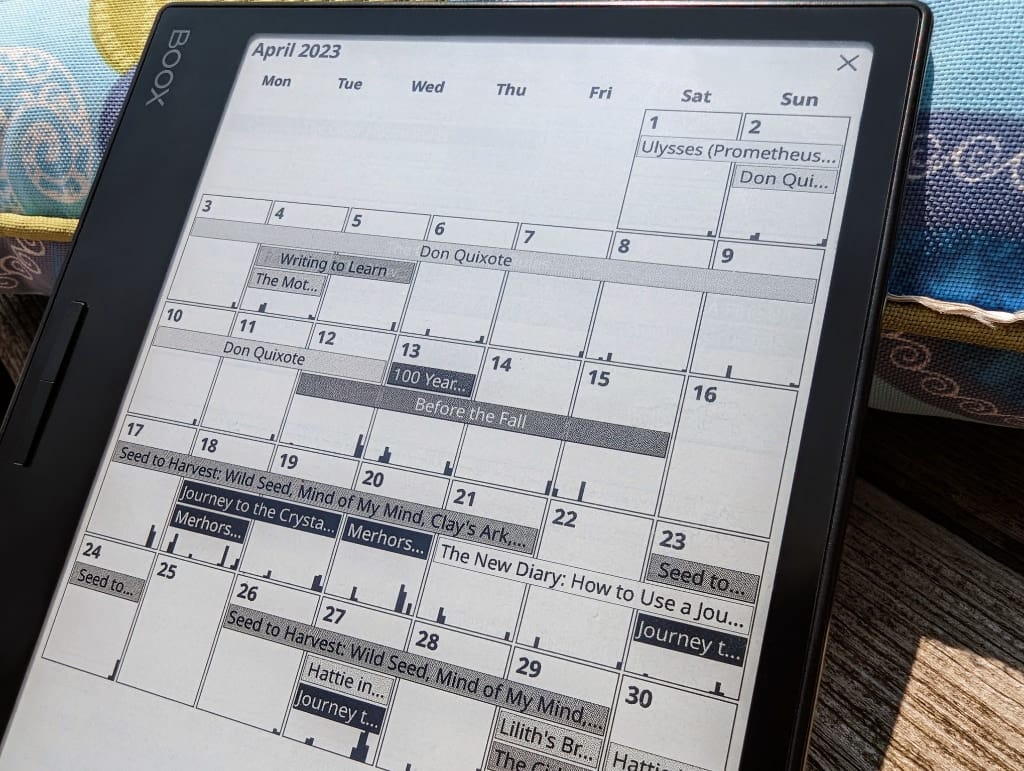
One of my favorite features of KOReader is the History view, which you can set to show by default when you turn on the device. It's a great way to quickly flip through your recent books. Of course, you can bind it to a gesture.
On my device, pressing and holding the lower-left corner brings up the History view, pressing and holding the top-left corner brings up the table of contents, and pressing and holding the bottom-right corner allows me to quickly adjust the front light. If I just tap the bottom-left corner, the device toggles between light and dark mode. This sounds like a lot, because it is -- such is the power of customization and personalization, like anyone who's ever crafted a keyboard layout knows. In use, it feels like my device.
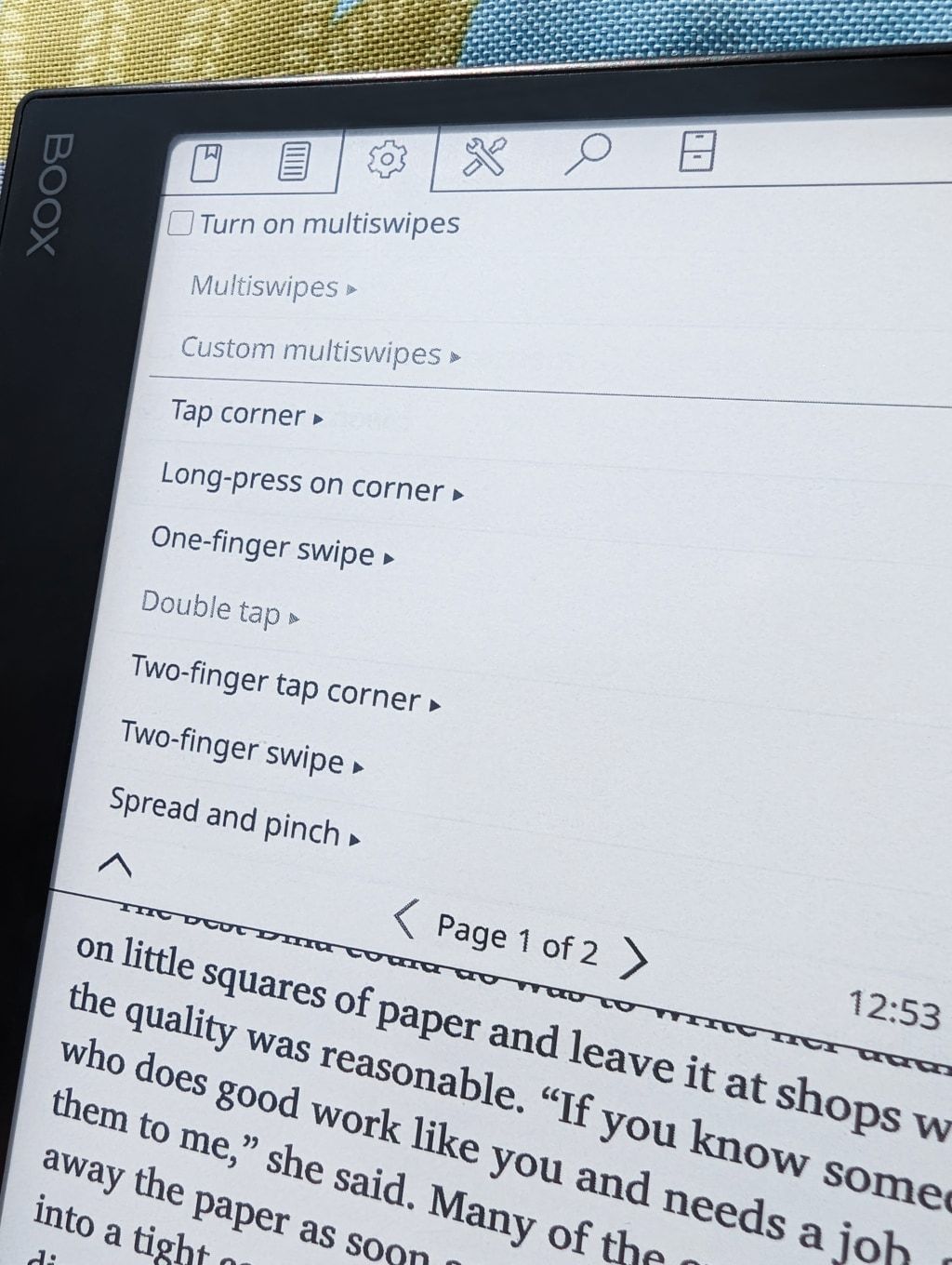
The development team behind KOReader is very responsive — I've interacted with them on GitHub and have nothing but good things to say. The project is alive, with bugs being fixed and new features being added. More important (and not a given for every open-source project), it is also welcoming to newcomers.
The Surprise
For me, what's surprising is how much of a difference the intent behind the software can make. Instead of trying to push me to buy more and more books in a walled garden, KOReader is focused on helping me get the most out of the vast library of books I already own. It's a refreshing change, and it's made a big difference in my reading habits.
Goodbye, Kindle — there's no going back from this.


