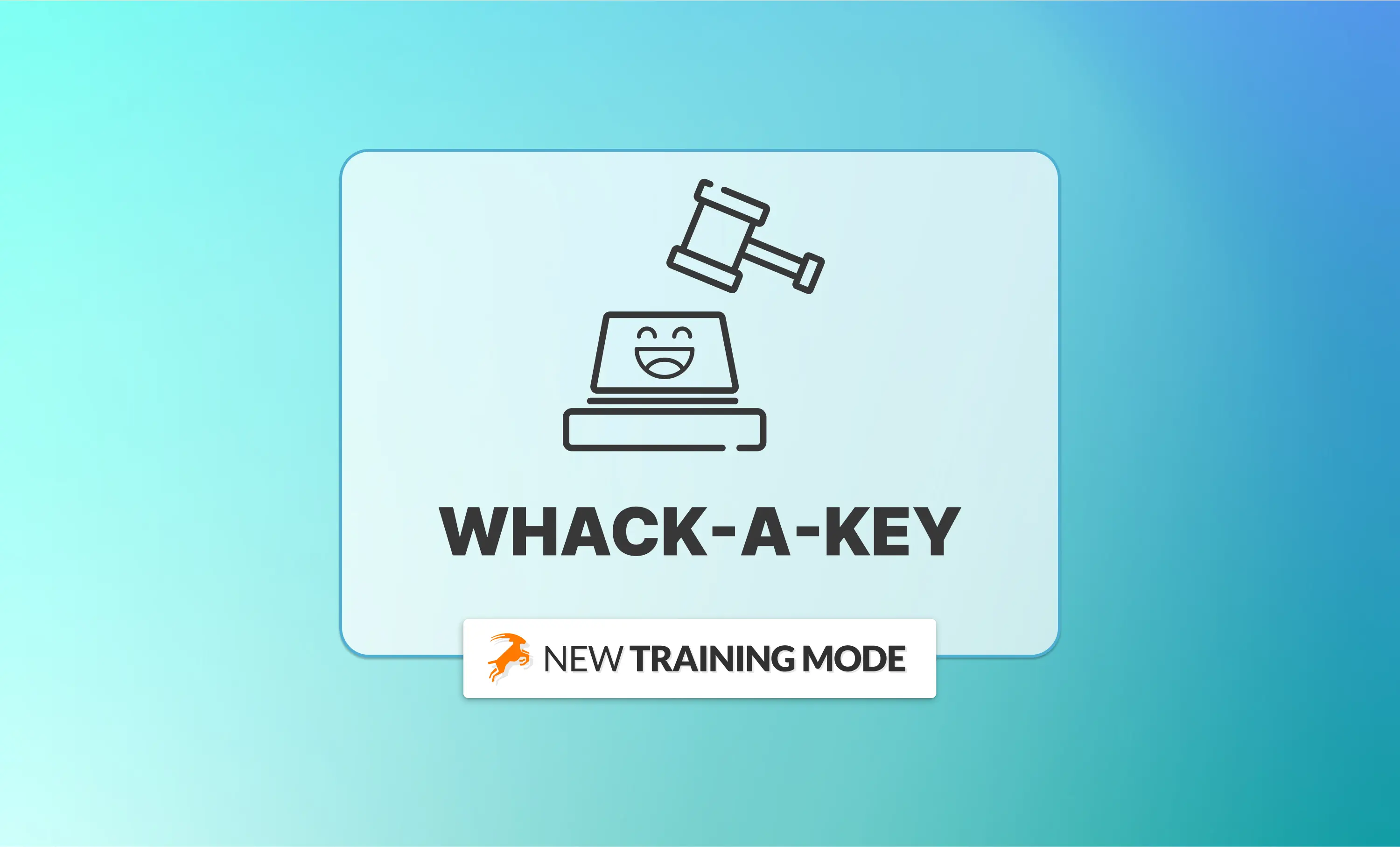Whack-a-Key is a new Live Training mode for building precision. It's for macros and shortcuts, not for becoming a faster typist. It's meant to help you use the keyboard as a control surface for your applications.
You choose a specific layer train on (not your main typing layer — one of your more specialized ones, something full of shortcuts and such). Whack-a-Key then picks out a few keys from this layer, and asks you to hit them one at a time.
The trick is, it doesn't show you your layout. Here, watch me try it out:
You'll note I drop back down to layer 0 when I start the training session (I just stop holding the momentary toggle that takes me to layer 2). That way I don't end up actually triggering the "media back" feature on my computer when training.
The idea is to build precision and muscle memory when using keys in isolation. It's for controlling your computer's volume without thinking about it, or mastering your new Photoshop layer.
Like I say in the video, I don't suggest looking at the keyboard as you train. Look at the screen and slowly build muscle memory. When you become more advanced, you might even want to try taking your hand off the keyboard entirely between each keystroke (this mode has no time limit for training sessions, so you can take your time and focus).
I have to say, it's quite satisfying to use. It feels pretty great when I'm able to precisely hit the right key, every time.
Try it out, and have fun!