Sometimes, the Moonlander's ribbon cable that connects the thumb cluster to the main body of the board can fail. There's no one definite cause of this. It can be due to moisture, drops, or just wear and tear.
The symptoms of a failing ribbon cable can manifest in strange ways, but one of the more obvious signs is if more than one of the switches or LEDs on your thumb cluster stop working at the same time. If only one switch or LED stops working, there are multiple possible causes, but it is uncommon for multiple to fail at the same time, so the ribbon cable becomes the likely suspect.
Another possible symptom of a failing ribbon cable is if you see one column of keys triggering another column. For example, hitting "O" triggers "P" as well. Note that there are multiple potential causes of this issue, so it is not guaranteed to be related to the ribbon cable, but it is worthwhile to check.
If you notice something like these (or any issue really) and you are still within warranty, please reach out to ZSA support and we will guide you through more specific troubleshooting. Even if you are out of warranty, feel free to reach out anyway. We will still help you troubleshoot and figure out the best option.
For out-of-warranty boards, we sell replacement ribbon cables, but since we ship from Taiwan, it's pretty expensive for such a small part. Here we'll look at a pretty good alternative that's more widely available and should be cheaper.
Again, if you are still within warranty, just reach out. You don't have to worry about sourcing your own ribbon cable. This is only meant to be an alternative to repair boards that are out of warranty.
It is also possible that your ribbon cable is actually okay and has just come loose. A quick way to test this is simply flipping up the compression clip that holds the cable, pushing the cable in, and flipping the clip down. If that seems help, it was probably just loose. If you continue to experience issues with the board, the cable is probably failing.
To determine if your ribbon cable may be damaged, there are a few common signs. If you see visible discoloration, like a brown or yellow area, that's probably a moisture issue. If you see a really well-defined crease in the cable, that may mean one or more of the traces has cracked.
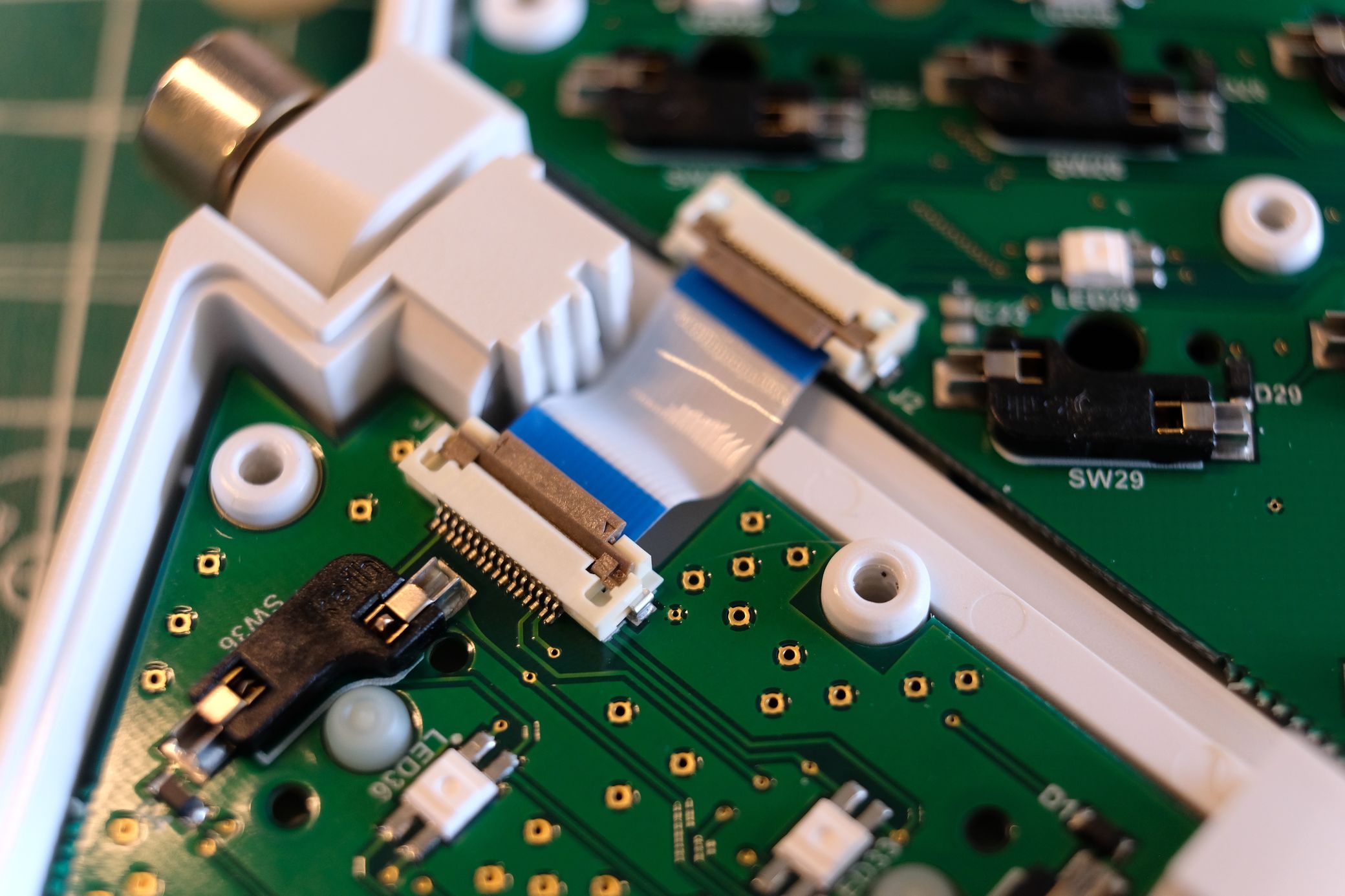
This ribbon cable pictured is actually okay, but if your own ribbon cable has a more defined crease, that could be the issue. You can also compare with the ribbon cable from the other half of your board and even swap them — it's the same cable for each half. If the other ribbon cable makes the thumb cluster work, then it's pretty clear that the original cable has a fault. Please refer to our teardown guide for removing and replacing your ribbon cable.
The exact ribbon cable used for the Moonlander is custom, but there are similar ribbon cables that are widely available. The part ID I have found to work is Molex 15120-0161. It's a little longer than the default cable, but it will work with some careful bending. There may also be other ribbon cables with different IDs that work depending on your region. The specs to look for are:
- 16 position/conductors
- 0.5mm spacing/pitch
- 20-30mm long
- Same side contacts (as opposed to opposite side)
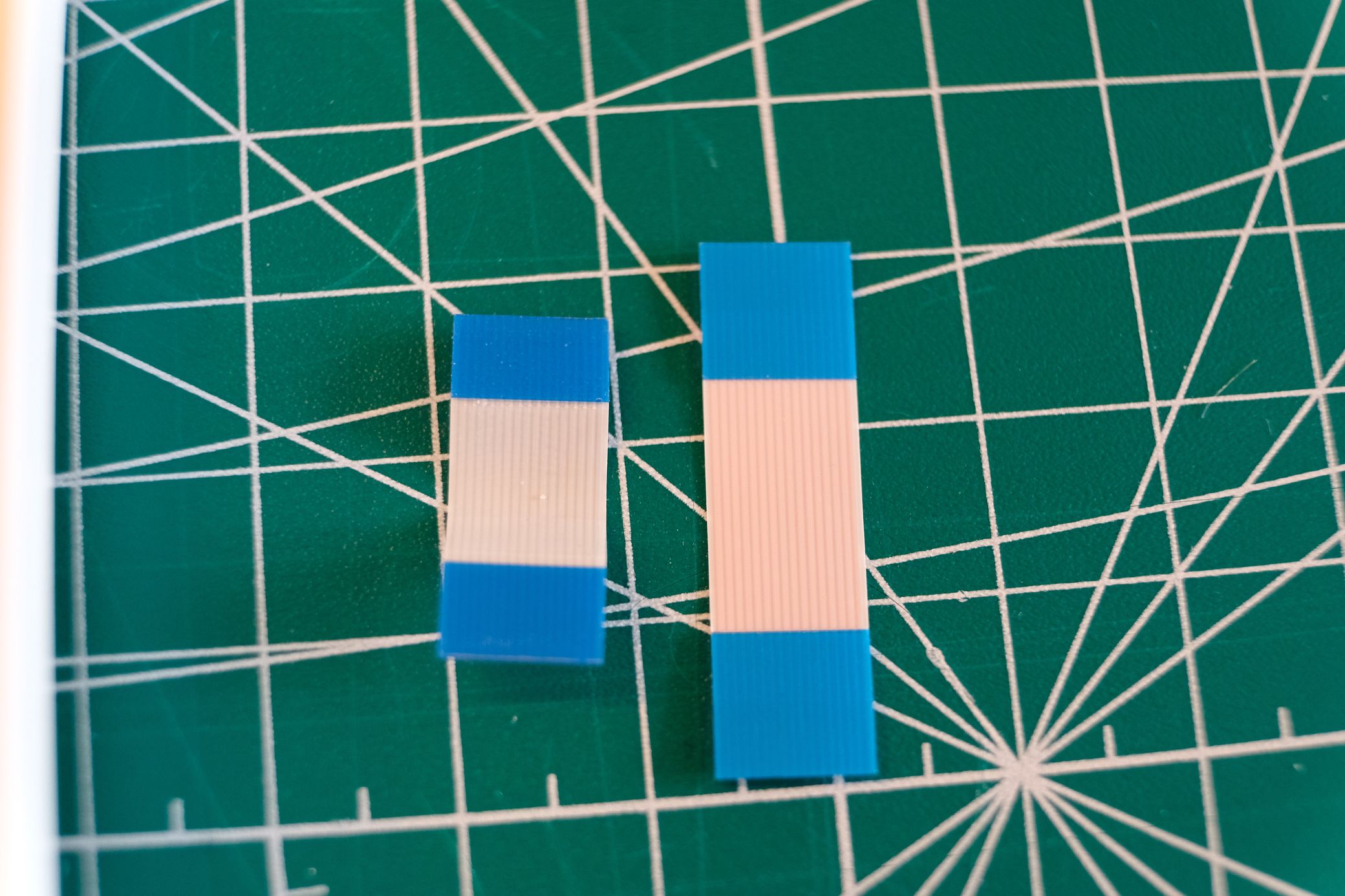
To make the longer ribbon cable fit, just gently bend it in an "S" shape.
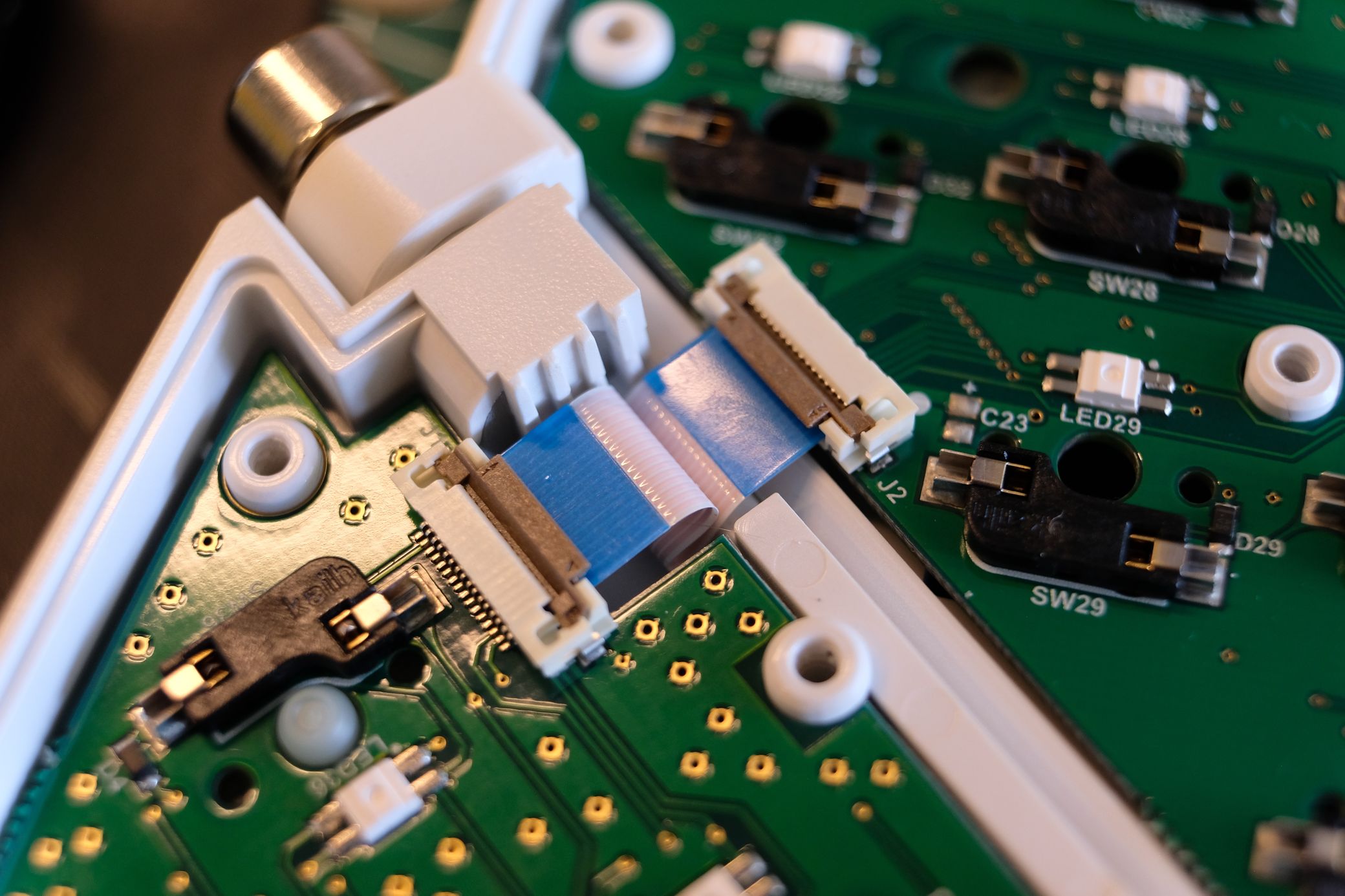
This should be reliable despite the larger size. The excess cable tucks neatly into the thumb cluster and the stress on the cable won't be too different from the default one. Ribbon cables are meant to be bent, so even though this looks a little weird, it's a perfectly viable setup.
Of course, you're still free to get the official ribbon cable from us if you want, but if you want to try a more affordable option, now you can!

