The Voyager is now available with Kailh Pro Red switches!
Much like the iPhone, the "Pro" in Pro Red doesn't really mean anything. You are, in fact, allowed to use this keyswitch even if you're not a certified professional at anything. In fact, it's not even more expensive than the non-Pro Red.
I've been using the Pro Red on my Voyager's right hand for a couple of months now, with the left hand still being just plain, non-Pro, Red.
So far, the Pro Red did not make me any less bald. It also did not improve my pasta game — in fact, there's been no noticeable increase in my culinary skills, period. This keyswitch does not have a sous-vide option and it not endorsed by Gordon Ramsay.
I think the reason why I've never bothered swapping out the left side of my Voyager for the Pro Red is that honestly, to me, it doesn't feel super different from the Red. Both are linear and smooth. Yes, it's lighter, but I need to pay attention to really notice the difference.
Here is a haiku about the Kailh Pro Red switch, authored by ChatGPT:
Whispering red leaves,
Soft as a 35g touch,
Spring's silent keyboard.
The haiku is bad. The keyswitch is not.
If you already own a Voyager and want a pack of standalone Pro Red switches, we've got some options for you below. But first, here are some photos (not renders)! You should take a look because the Pro Red does change the appearance of lighting on your board.

Here they are, installed on a Voyager.

Here they are, from the top, before we put on the keycaps:

Now, here's what happens when take that board and put the lights on at "pure white":

As you can see, the red housing tints the white color — now you've got something a little pinkish. Maybe this doesn't come through in the photo, but here's how you fix it: Add a little blue to your hue. Science!

So this is definitely one thing to note: If you're shooting for exact hues in your layout, you will have to adjust your colors after putting these switches into a board that previously had Choc Red (or similar) switches.
Getting Pro Red Switches
If you don't already have a Voyager, that's easy. Just choose Pro Red in the customizer, like so:
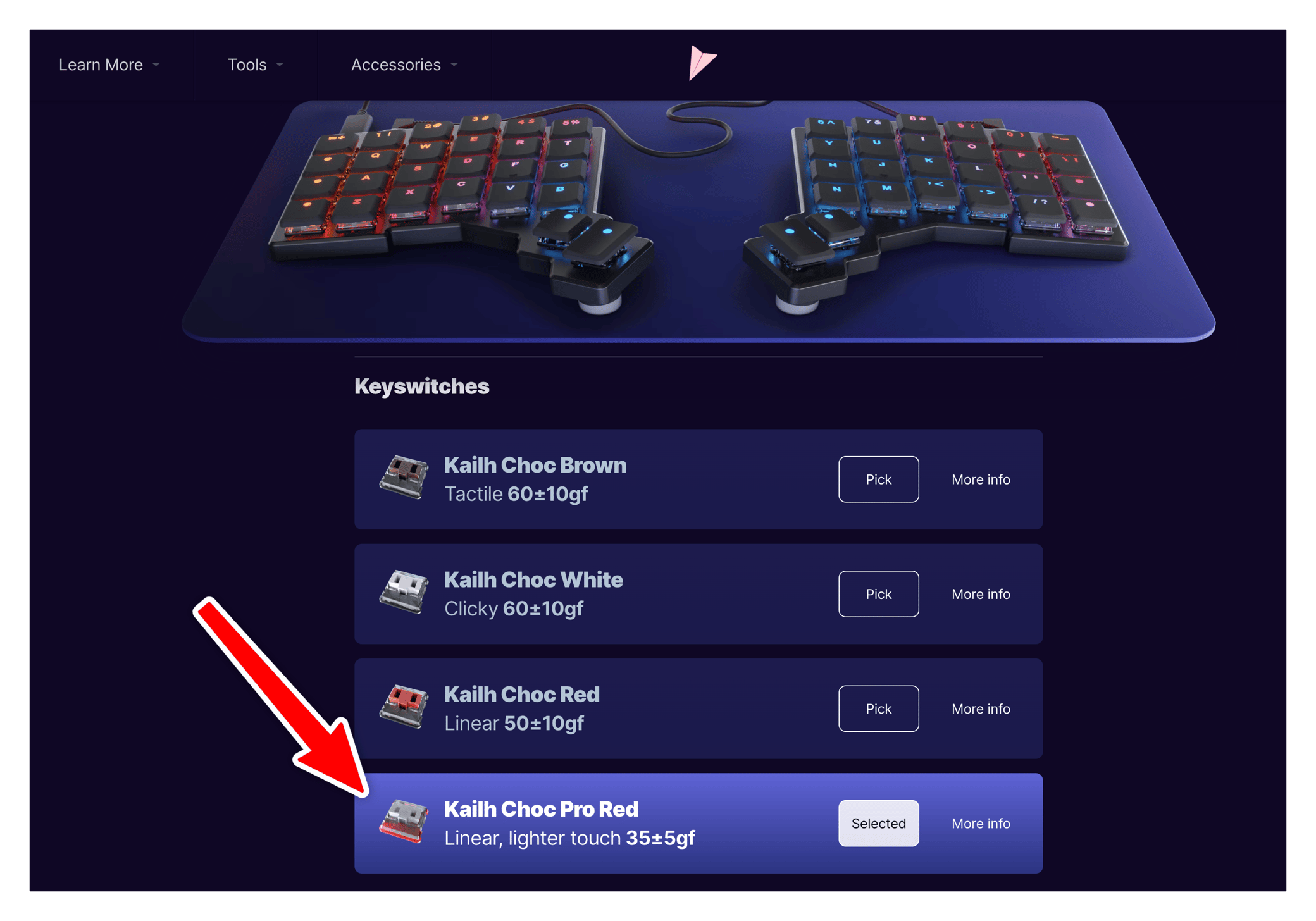
If you already have a Voyager, there are two options:
If you are in North America: I recommend getting your standalone Pro Red switches from LowProKB.ca. I don't have a coupon code for you, this isn't some affiliate deal and you don't have to tell them we sent you. I just like LowProKB. I know Darryl personally and I trust him, and you'll save money on shipping this way.
If you are not in North America: email us ([email protected]), and Tisha, Robin, or Mike will set you up with an invoice. A set of 60 switches is $42 (the same as what LowProKB.ca would charge), but you have to pay $25 for international courier shipping. You can also do this if LowProKB is out of stock or if you just like to buy from us, of course. Note that this option is only available if you already own a Voyager.
If the Pro Red helps you grow a luscious mane of hair or make better penne, I would love to hear about it. Email me anytime, [email protected]. And as always, thank you for reading.

