One of the main benefits of MX-style switches is customization: different weights, different sounds, different smoothness, almost anything you can think of. That is, except one crucial factor: height.
MX switches are on the tall side, much taller than laptop keyboard keys. For many people, this is a big draw and a positive thing: An essential part of what a mechanical keyboard feels like. That said, if you get an MX keyboard like the Moonlander and decide you want something that feels more like a laptop, it can feel like you're stuck. Low-profile switch compatibility is much more complicated than MX-switch compatibility where everything follows one standard; most options don't work. So, does that mean there's no way to go from full-height MX switches to low-profile?
Fortunately, there is a solution! Here, I'll show you the one option that works, and also explain how to avoid all the ones that don't.

Why you can't use just any low-profile switches
If you're looking at low-profile switches, there are a handful of common options: Choc V1s are the most common, and you may also see Choc V2s and Gateron LP switches here and there. None of them work with MX keyboards.

A keyboard is like a sandwich: You've got the circuit board as the bottom layer, the keyswitch in the middle, and the keycap on top. This means there are two types of compatibility to consider: sockets (below the switch) and keycaps (above the switch). MX-style switches, Choc V2s, and Gateron LPs are all compatible with the same keycaps: the ones with a little "plus" stem. However, none of them are socket compatible, meaning each one requires a completely different PCB layout to function. So that's just half a sandwich, and won't work. Choc V1s are neither socket nor keycap compatible with MX-style switches, so these won't work either (zero sandwich potential).

This is why you can't just easily swap in any low-profile switch to a board like the Moonlander — the pins don't line up, so the switch won't work.
Making a low-profile Moonlander
So that eliminates most of the common options, but if you want less key travel with a board that uses full-height switches, there are still two routes you can take.
The first route is to use o-rings. These won't physically change the height of your switches, but they will feel shorter because you're not pressing them down as far. It can be a nice option especially if you already tent the board relatively high (thus are "floating" your arms) and the physical switch height is not as big of a concern.
On the other hand, maybe you're hunting for that "low-profile look" where the keyboard is as flat as possible. This is achievable — you just have to dig deep into the world of mechanical switches and finding something that does work. I've saved you the hassle and already done that: There is one low-profile switch type I found that is socket compatible with MX-style switches. It's from Outemu, creatively called, "Outemu Medium-Low Profile" or just "Outemu Low Profile" switches.
An important note about choosing the correct Outemu switches: The various listings out there for Outemu switches do not have consistent names. What is called "Low Profile" in the US might be named "Mid Profile" elsewhere, or even something else. Even more confusingly, Outemu makes a different low-profile switch that is not MX-compatible. It is very important to look at the bottom of the switches before buying them. They should have a pin layout that is identical to the MX switches pictured in this article. If they look different, they are not compatible.
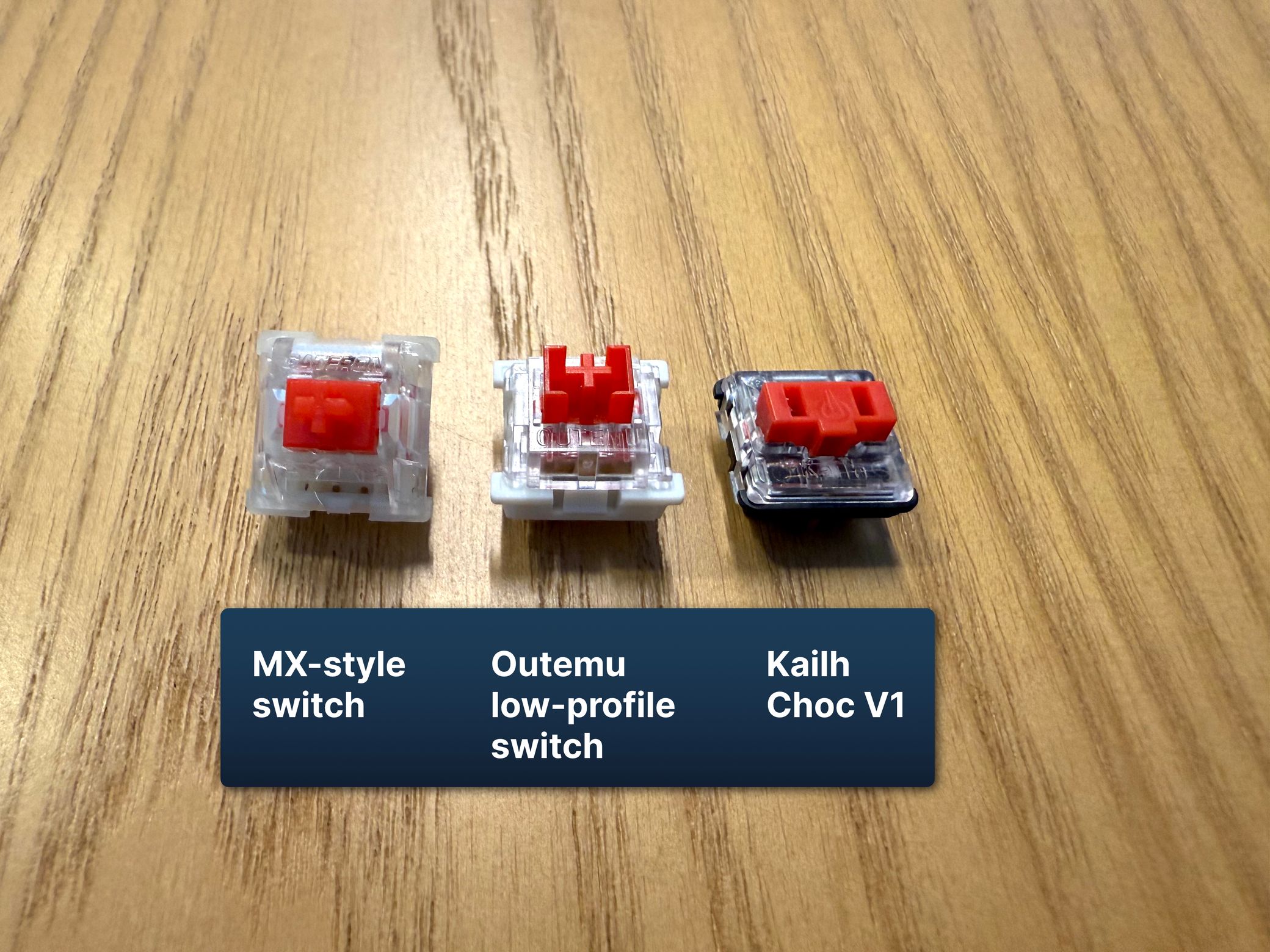
There aren't a ton of Outemu LP options (just a basic linear red, heavier linear black, tactile brown, and clicky blue), but they're certainly usable. They're pretty comparable to the equivalent Cherry switches, but to my fingers, they feel like a mild upgrade in terms of smoothness. I don't get much scratchiness at all. Their travel is slightly less than traditional MX switches, but only by around half a millimeter or so. The shorter height mainly comes from reducing the height of the housing and lowering where the switch stem starts.
They also feel slightly heavier than similar switch variants, which is nice to compensate for the slightly shorter travel; you won't bottom out too hard. They aren't an ultra-premium, pre-lubed option or anything like that, but they aren't gimmick switches either.
Do note that you will struggle to use o-rings with them because of their partial box stem, though. If you want to customize how they feel and sound further, there are a lot of options like lubing them and even swapping out their springs for a different weight.
The other part of the equation is low-profile keycaps. DSA used to be my preferred lower profile keycap recommendation because it is widely available and a bit shorter than standard profiles, and DSA keycaps are one uniform height, so they're easy to install on an ergonomic keyboard with an unusual layout like the Moonlander.
As of the launch of the Voyager though, the keycap manufacturer we work with, Tai Hao, has started offering a new profile called Thins.
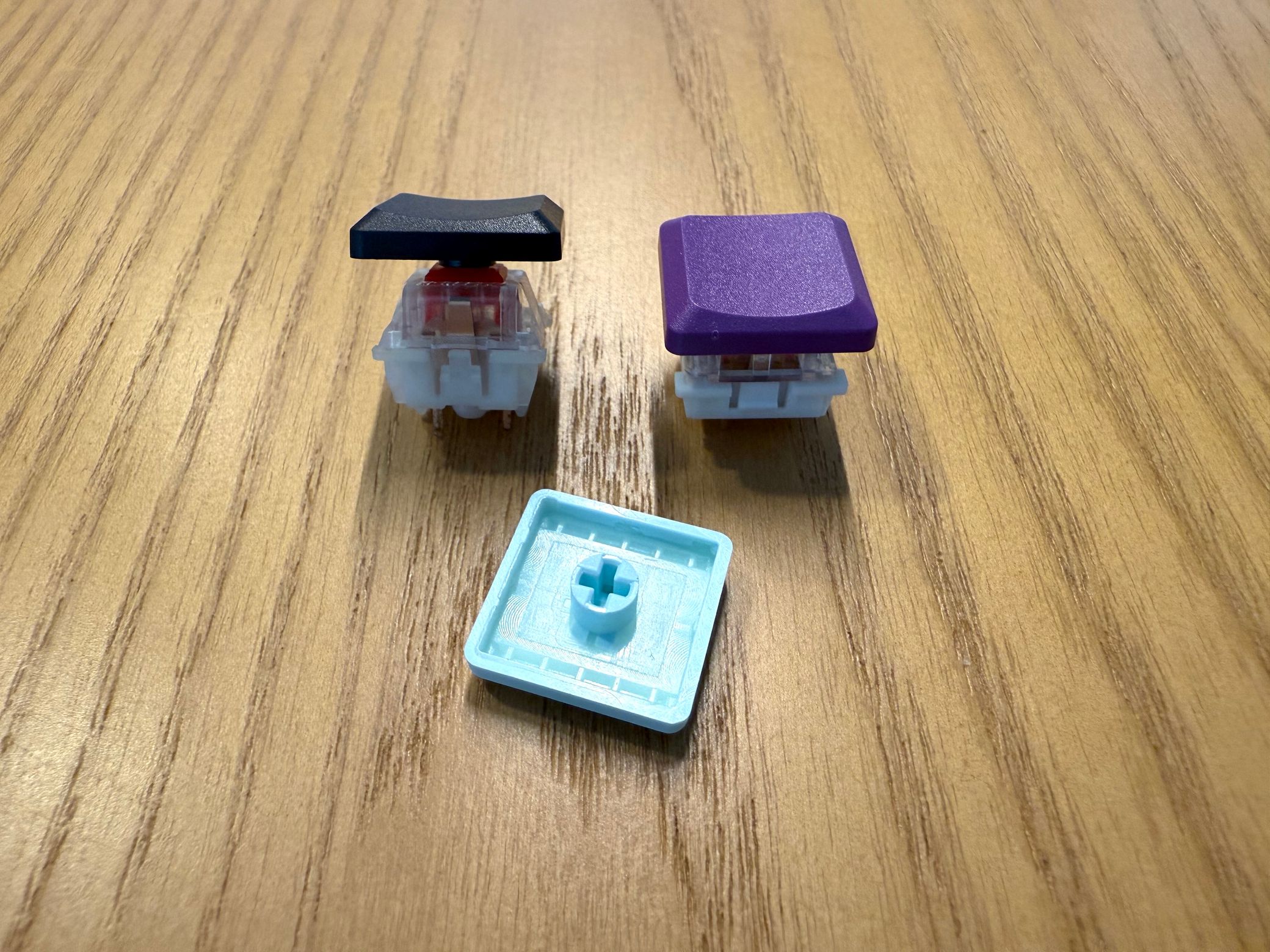
Thins are technically Choc keycaps — they're the same keycaps that come with the Voyager (same shape and material), except Tai Hao decided to make them with both Choc V1 stems and with MX stems, so you can get them for either type of switch (make sure you choose the right type if you buy some).
Choc keycaps are shorter than any other keycap profile by a pretty wide margin. With the Outemu switches and a set of Thins, you can set up a Moonlander, ErgoDox EZ, or any other MX board with a key height similar to Chocs.
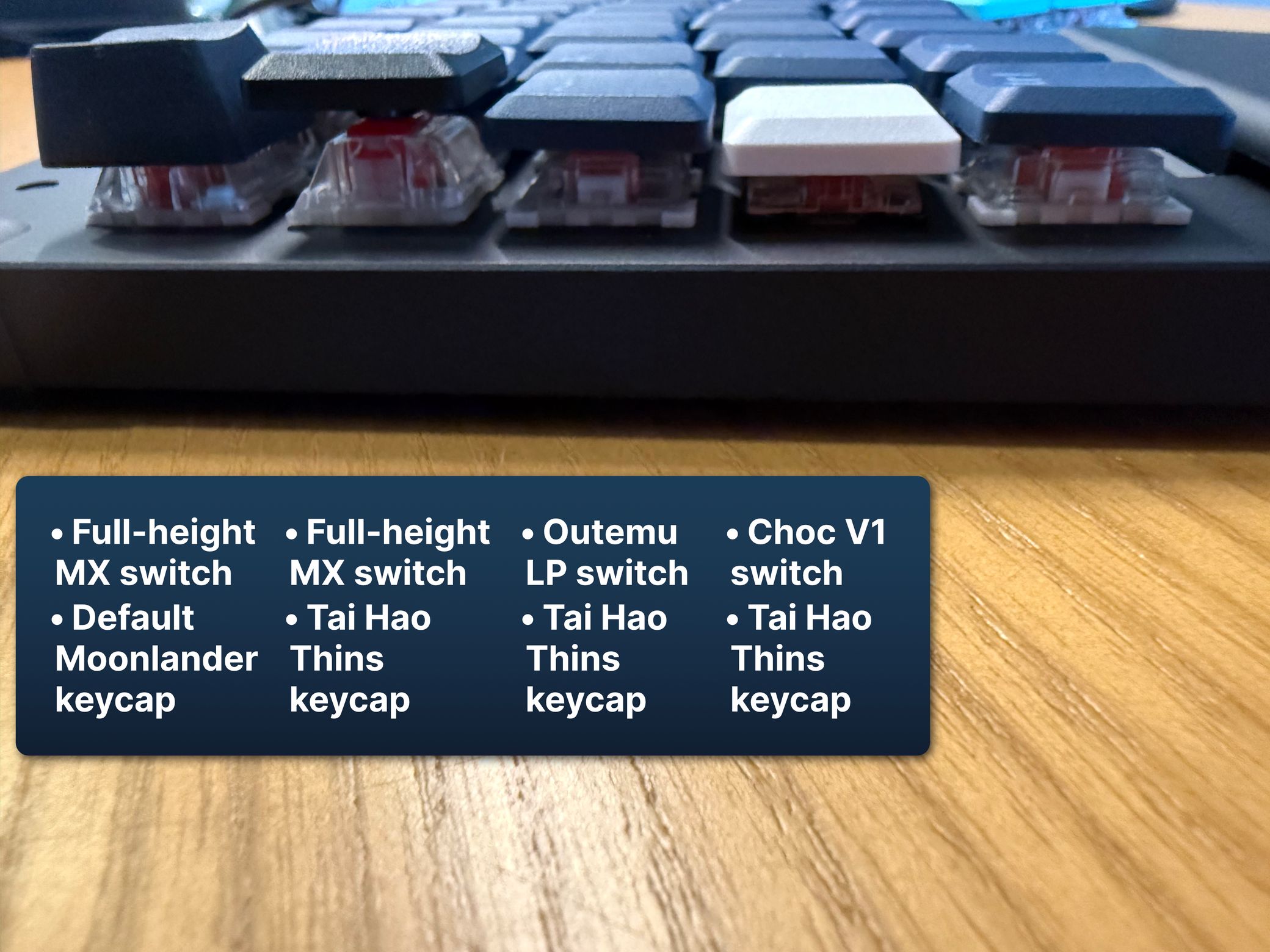
The difference in this setup compared to a real Choc board like the Voyager is only about a millimeter or less. Note that the stabilizer clips normally under the red Launch Key of the Moonlander do hit the Thins keycap. It's still usable, but it will feel different to all the other keys. Consider keeping the big red keycap or even trimming the stabilizer clips off entirely.
Hopefully, that makes the world of low-profile switches a little less daunting. If you try out full-height MX switches for a while and decide you want something shorter, Outemu + Thins is the way to go.

