All our boards now allow you to control one more thing: Which animations are enabled on the board.
Out of the box, the ErgoDox EZ ships with 29 different animations enabled, and our other boards ship with even more! That's a lot of animations to scroll through when you're looking for the one you like. Every animation also takes up a little bit of space, which can add up. This is more of a factor for ErgoDox EZ, as I covered in the memory differences blog post.
As of today, if you go to Advanced Settings > RGB, you will see the following list:
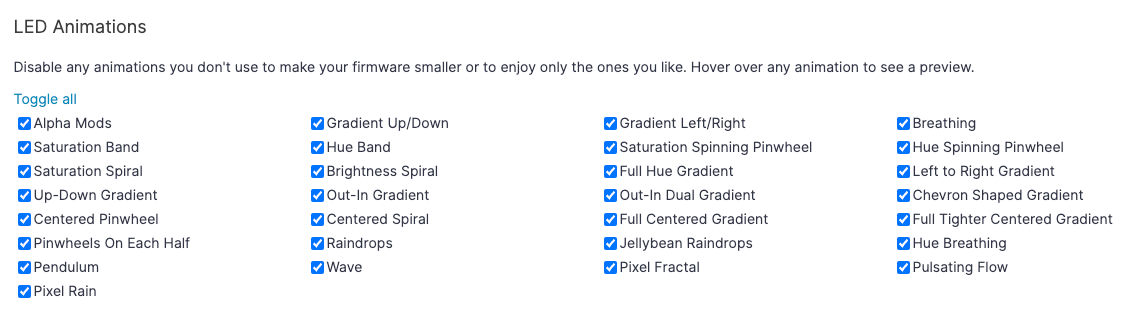
If you have one of our other boards, you will see an even larger list:

Here you can see each of the animations enabled on your board (in these screenshots they are all enabled). You probably noticed the list isn't alphabetized; it's actually sorted by the order in which the animations cycle on your board. Try mousing over the animations to get a preview of what each one looks like.
The best way to use these toggles is to first make sure your custom layer colors are off using the “Toggle layer colors” key, and also make sure animations are turned on using the “Toggle lighting” key. To start at the top of this list, either set your board to a solid color using a “Set color” key or hit the “Stop animation” key. Once you’ve done this, pull up your Oryx layout and hit “Modify” so you can follow along with the board. Then switch to Advanced Settings > RGB, so you have the list in front of you.
Now, when you hit the “Switch animation” key on your board, the first one you see will be “Alpha Mods”. When you press the “Switch animation” key again, you’ll see “Gradient Up/Down”, the next press will get you “Gradient Left/Right”, and so on. As you cycle through animations, if you don’t think you’ll use one, simply uncheck it in the list in Oryx. Once you’ve made it through the full list, you can recompile your layout, flash it, and you’ll have your personally curated selection of animations all ready to go.
If we had an old-school blog comment section, this is where I'd ask you what your favorite animations are. But we don't, so all I'm going to say is "Yay for granular settings"! And thank you for reading. :)

