Colemak is an alternative keyboard layout, and it's better than QWERTY. There, I said it.
In case that didn't make much sense: QWERTY is the "traditional" keyboard layout most keyboards ship with (look at your laptop's keyboard, or a ZSA keyboard out of the box, and that's what you'll see). But you don't have to stay with QWERTY — there are lots of other way to arrange your keys. There's Dvorak, and Norman, and Workman, and of course, Colemak. While I use an operating system setting to type Colemak, some people remap their keyboard directly.
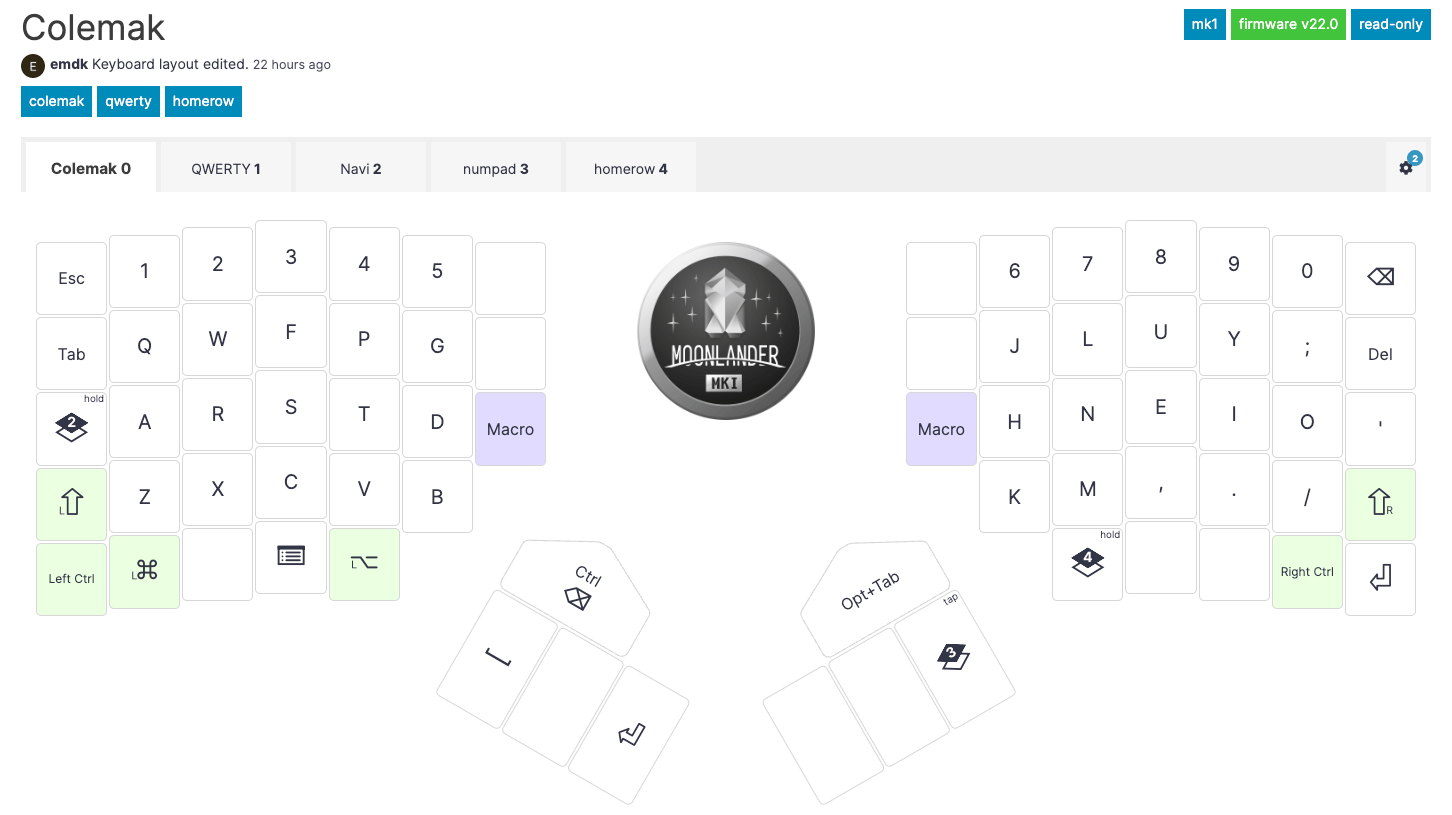
My love for Colemak is no secret: I'm actually cited on the Colemak Wikipedia page. If that's not being a fanboy, I don't know what is.
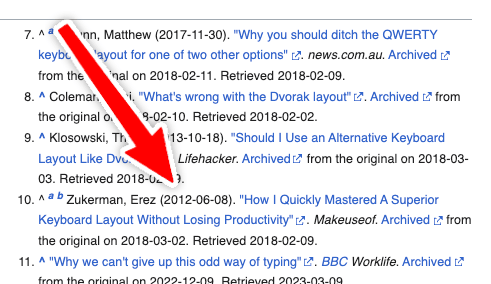
I switched to Colemak more than a decade ago and haven't looked back since. I use it on my laptop, my iPad, and anywhere else where I have to type with a key-based keyboard (as opposed to a swiping-on-the-screen keyboard).
Colemak did not make me a faster typist, nor did it help me grow a mane of lustrous hair (as my profile pic clearly shows). I type around 80-90 words per minute with high (97-98%) accuracy. Nothing groundbreaking — Tisha, from our support team, handily beats me by consistently typing around 140 words per minute with QWERTY. But for me, Colemak was never really about speed.
Colemak is comfortable.
It's that simple. When I use Colemak to type English prose or code, it feels like my fingers spend most of the time around the home row. There isn't much stretching and reaching. It's thoughtfully designed to change just enough keys to make a difference while keeping other keys in their familiar QWERTY positions. For example, the "ZXCVB" keys stay exactly where they are in QWERTY, making it easy to undo, cut, copy, paste, and make text bold.
There's a variant called Colemak Mod-DH, but I've never used it, because the original Colemak layout is supported out of the box on all operating systems I use.
Learning Colemak was much easier that I thought it would be. Changing a whole bunch of keys at once is quite overwhelming. Thankfully, one Colemak user (who went by the forum name DreymaR) noticed you can create a few "loops" of keys to gradually transition from QWERTY to Colemak. He developed a learning system around this and called it Tarmak.
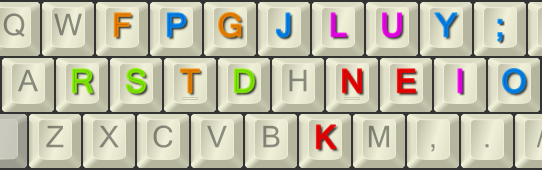
With Tarmak, you change just a few keys over, four at first. Now you've got an almost-QWERTY layout. You use it like that for your work, making some typos along the way, but not feeling completely lost. And you let that bake. Use it for a month or so. Then take the next step, changing a few more keys. Another month passes, etc. By the end, you find yourself fluent in a new keyboard layout, without ever having to "hit a wall". It just brings you over very gently.
The surprise
For me, Colemak holds two big surprises.
The first was that I was able to shift to using Colemak during a time in my life when I was being paid by the word, held to tight deadlines, and was unable to lose any productivity in my quest for typing comfort. This is thanks to the graduated learning system, Tarmak, I described above.
The second surprise is how it was adopted by Mac, iOS, Linux, and Android. Without any major commercial body or standards organization backing Colemak, this indie keyboard layout managed to find itself as one of the official layout options baked into every major operating system except Windows. If that's not a testament to its enduring quality, I'm not sure what is.


