ZSA keyboards are versatile and powerful, but they have a learning curve. As you get started, some things may feel strange and even frustrating. It will get better and typing will feel more natural; it just takes a little time.
Think of a premium chef's knife. It's an expensive tool because of what it can do, but it doesn't make you a better chef just by holding it. You have to practice good knife technique and, importantly, cutting ingredients is just one part of the whole process of making tasty food. ZSA boards are the same way: you have to practice, and they are ultimately one piece of your larger workflow.

Here I'll cover my personal recommendation for getting used to a ZSA board. This is the method I used myself when getting used to my first split keyboard, and I've heard from a number of people who had success with similar strategies.
Of course, this is not the only way to learn to use a ZSA keyboard — go at your own pace. Lots of people end up feeling comfortable with the board in only a couple of weeks. But, if you take a look at the getting started pages and want a more concrete practice plan, this is a good baseline.
Day 1
You've got the board — woo! Now, to figure out how to use this thing. On day 1, don't worry about being productive — you'll be lucky if you cross 10wpm (words-per-minute). Just try to feel things out. Type gibberish. If you notice any changes you definitely want to make to the layout, like swapping your Space key to the other side, feel free to make those, but try to keep the layout changes minimal for now.
Feel free to leave your previous keyboard plugged in, too. You can plug in your ZSA keyboard alongside your old one, and put the ZSA keyboard "around" your old keyboard (to either side of it) so that you can easily switch back and forth when you need to as you learn.
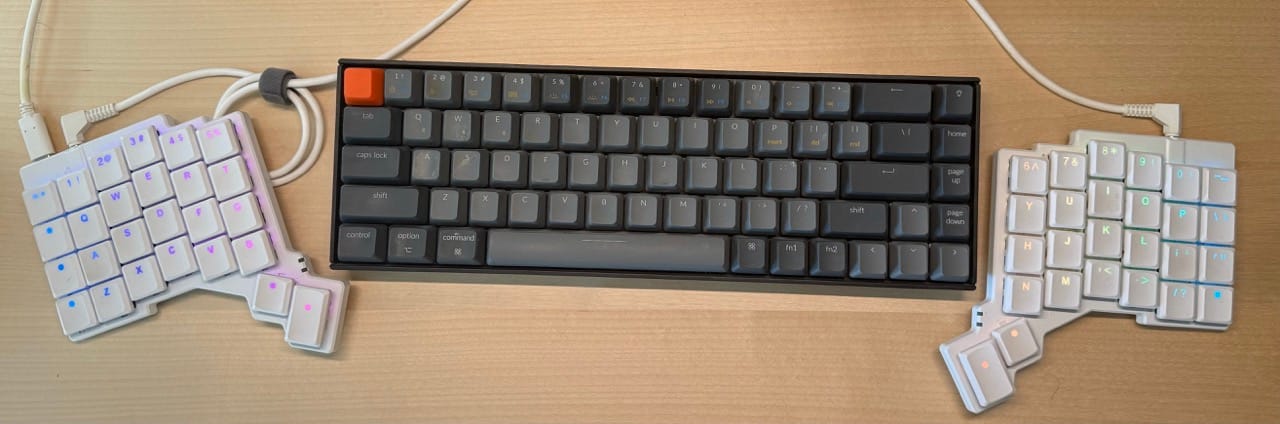
Week 1
Once the initial excitement wears off, it's time for the hardest part: the first week. It's important to be patient with yourself. You won't suddenly master the board overnight. It takes consistent effort.
There are tons of tools out there to help, though. We offer Live Training and typ.ing for a wide variety of typing exercises, and Keybr is a great third-party trainer to help drill specific keys that you're struggling with.
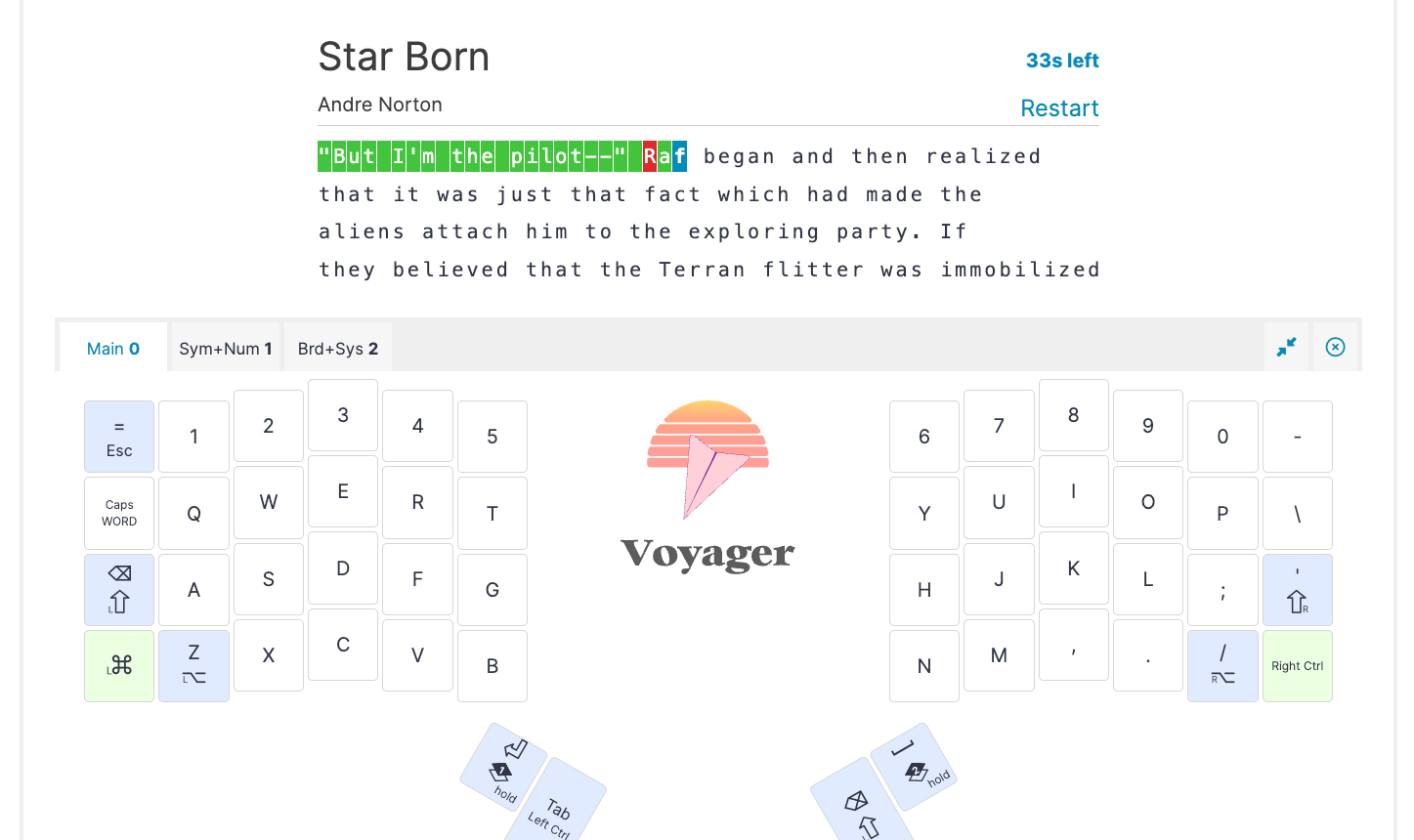
Try to practice at least two times a day for the first week; three times is even better. You can do this because the practice sessions should be kept short. Practice some time in the morning and some time later. An ideal schedule would be 10-20 minutes before work, 10-20 minutes around lunch, and 10-20 minutes after work. This may not be realistic every day, but try to get as close to this as you can.
For the first couple of days, it's fine to focus on just the letter placements. If you start to feel better about that, try to incorporate capitalization and punctuation. Just be prepared for quite a jump in difficulty — punctuation in particular can take a while to really get comfortable with. Above all else, focus on accuracy. You will get faster over time, I promise, but speed doesn't mean very much if you have to retype every other word.
An aside on customization
How much or how little to customize your keyboard layout will be different for everyone, but as a general rule, try not to make any huge changes yet. Moving some things around so they make more sense or adding anything you know you'll need (like configuring an international layout) are completely fine changes to make, but resist the urge to switch to a new layout like Colemak or make a layer of intricate shortcuts. You can absolutely do these things soon, but it's important to not overwhelm yourself right at the start.
Everyone has mastered the skill of typing to some extent. So, when learning to use a board with a different layout, there's an extra element of frustration: "I know how to do this. Why can't I just do it?!" It's better to go slowly with changes because this kind of frustration can creep up without you realizing it's happening until you're already fed up. Just keep things simple and manageable for now.
Weeks 2-4
After a week or so of regular practice, you should start to feel like you have a sense of where things are, but you'll probably still be pretty slow. Now, it's time to work on that.
Start your day with your usual practice, but then try to keep using your new ZSA keyboard for real work. It will be a struggle and you might get a little frustrated at your lack of productivity, but try to use the board for real work for an hour. After an hour, it's fine to switch back to a keyboard you're more used to so you can get more done. If you prefer, you can also do this hour at the end of your day, but I find starting your day with it when your mind is fresh yields better results.
Continue your regular typing practice as you do this as well. At this point, you might want to start trying to get more specific with your practice. If you write code, for example, focusing more on Live Training's coding mode might be a good idea.
The next day, try to use the board for a little longer. Two hours is ambitious, but if you feel up to it, give it a try. An hour plus 10-15 minutes is a little more realistic. Try to add at least 10 minutes a day until you're up to using the board for the majority of a day.
Once you can use the board for a several-hour stretch, it's a good time to start to think about more layout customization. Continue to take things slow, but as you use the board more and more for your real work, you should get a good sense for things you want to change that will practically help, but avoid adding complexity to your layout for complexity's sake.
An aside on comfort
The first week with the board will probably feel weird in many ways. If you get a bit of discomfort, that's normal. Don't push through extreme pain or anything, but some fatigue is to be expected. ZSA boards require slightly different muscle movements than traditional keyboards, and your body needs to get used to it.
If you start to get into week 2 or 3 and still feel discomfort, or you start to develop new discomfort, that's a signal that something might not be right. Try to stay in tune with your body and figure out what might be causing the problem. For example, if your outer hands and pinky fingers hurt, you might want to try moving your modifier keys away from the outer columns.
You can also always reach out to us if you're getting discomfort, and we'll be happy to help. We can't give medical advice of course, but we've seen a lot of keyboard setups, so we usually have some ideas to make things feel better.
Training for faster typing
As you get more comfortable with your board, you may even want to push past your previous normal WPM. 140wpm and beyond is completely achievable. Going in-depth about this is a little out of the scope of this guide, but here are some quick tips to focus on as you really start to build speed:
-
Focus on common n-grams (sequences of letters used within a language), especially bigrams and trigrams (typ.ing has a mode just for this). Knowing where each letter is is the first step to typing faster, but if you can cut down on the time between the most common letter sequences, you'll see a notable improvement in speed.
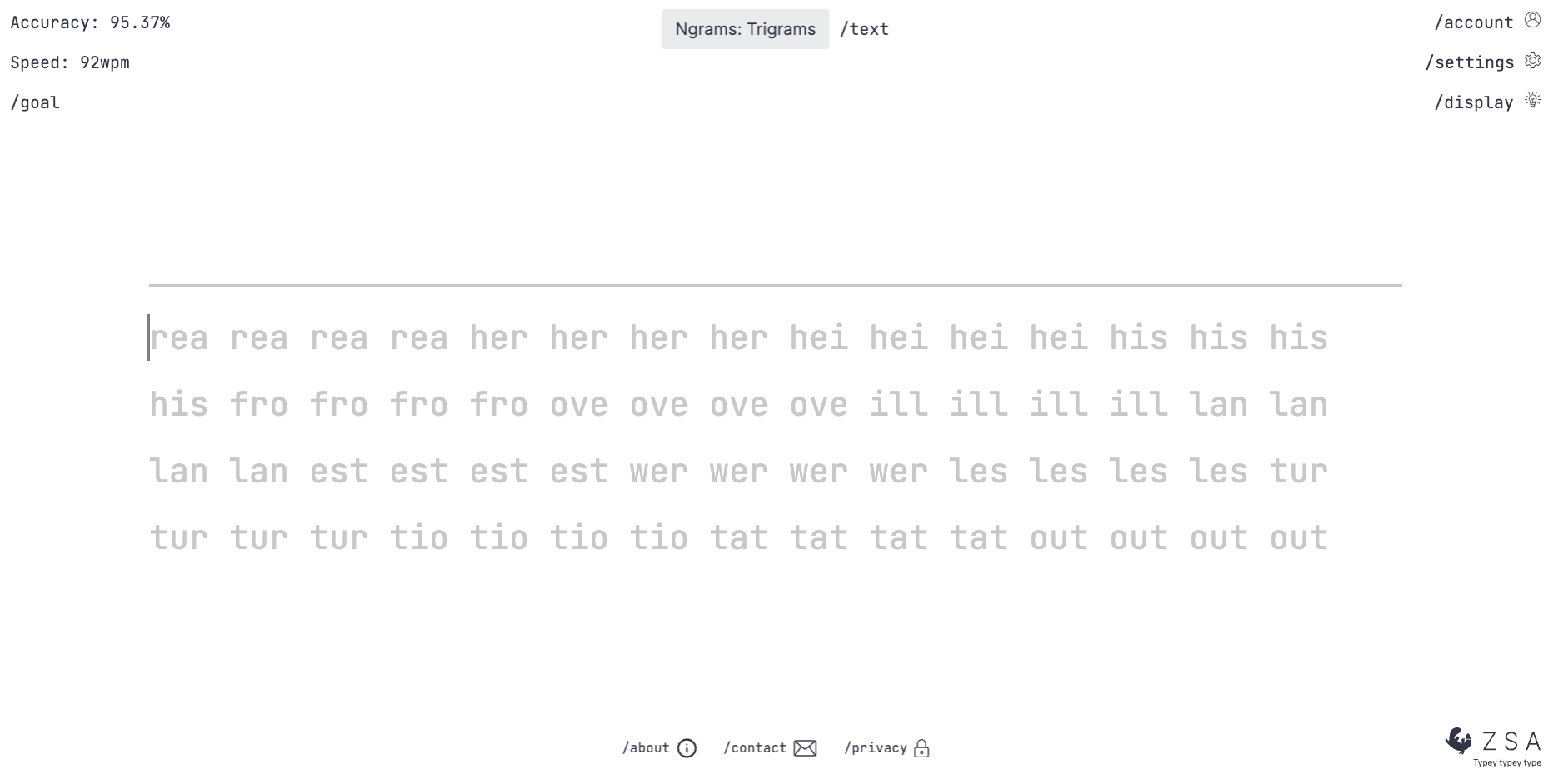
Trigram training at typ.ing -
Along similar lines, focus on complete words; avoid trying to type each letter independently. Most languages have commonly repeated words, so you'll get very efficient at the things you're typing regularly.
-
Finally, a counterintuitive tip: Don't worry about WPM that much. Many workflows don't actually benefit that much from higher WPM. It doesn't hurt, but the productivity gains aren't that transformative unless your job is full-fledged writing for hours. On the other hand, not stressing about WPM often leads to higher WPM anyway. Just relax and let yourself improve gradually.
The following months
Use the board, make some changes, practice, repeat. That's the basic cycle as you get more and more comfortable and your layout gets more optimal for you. Some people may be able to land on a basically perfect layout after just a month or two and some people may never stop making small tweaks — both are valid. This is your keyboard and your layout. Keep it up and you'll end up with something that feels uniquely yours.
Happy typing!

