Sometimes the changes that excite me the most are the smallest. Let’s start with a simple definition: A dual-function key is a key that does one thing when you tap it, and another thing when you hold it.
This Oryx update is not really a new feature, and you may not even notice it depending on your layout. We're solving an age-old quirk: Up until now, not every key that did one thing on tap and another thing on hold was a dual-function key.
Here's a comparison with a high tapping term to clearly demonstrate the difference in timing. I'm pressing each key again as soon as I see the tapped action from the previous press come through:

Now, everything works the same way: You can assign any action on tap and any action on hold (actions allowed in Oryx at least — some actions still can't be part of a multi-function key), and that key will feel the same as any other key with a tap and hold action. When you push the key down, the tapping term begins. If you release the key within the tapping term, the tapped action sends immediately. If you hold the key past the tapping term, the held action is sent.
Previously, dual-function keys were limited to "standard" keys (letters, numbers and such) on tap and a modifier or layer switch on hold. Other kinds of tap-hold keys were generated as Tap Dance keys. Now, any key with only a tap and a hold action will be generated as dual-function key. This required overcoming some firmware (QMK) limitations. The immediate benefit is more responsive tap-hold keys and full access to all the interesting dual-function key configuration options (mainly around timing) for all tap-hold keys.
Keys with double-tap or tap-then-held actions will still be generated as Tap Dance keys — no change there.
Why is this important?
Open-source projects like QMK firmware are wonderful, but by virtue of many people contributing to the project, you can end up with cool features that don't gel together in a coherent way. Dual-function keys and Tap Dance keys have always been a perfect example: Conceptually to someone typing away, they do essentially the same thing, but using them feels quite different.
For us at ZSA, it required explaining a lot more of the intricacies of QMK than we wanted to. To someone not involved in QMK, it just doesn't really make sense — Why do these two keys that look basically the same (they both do one thing on tap, and another thing on hold) not work the same? There wasn't a great answer besides, "That's just how it is."
Now, all the keys that look the same act the same. There's no need for an extra layer of differentiation between two similar features. This is a huge win for consistency and simplicity.
I don't want this. How do I go back?
If you would like the old two-function key behavior (where these keys are Tap Dance), there's a new setting called Enable Legacy Two-Function Tap Dances. This is opt-in — the new behavior is Oryx's new default.
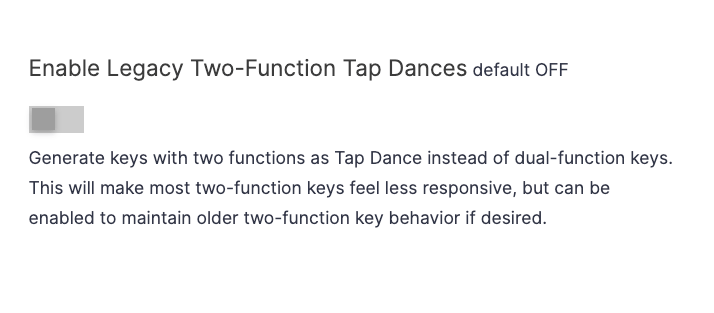
Even if you're used to the old way though, I'd still encourage you to give this a try. It may feel a little weird at first, but you'll open up a lot more customization options for dual-function keys, and you may find all-new multi-function key possibilities that just didn't feel right before.
Here's to the little things!

