Macros and shortcuts are not interchangeable. This can be a little confusing for new users, so let's work through these two terms:
A shortcut is a single keystroke that combines a key with one or more modifiers.
A macro is a sequence of characters (each of which may have a modifier) sent one after the other.
Shortcuts
If you want a single key that acts as a "Save" keystroke (Ctrl+S) you need a shortcut.
To configure a shortcut, click on a key you wish to assign, and click "When tapped".
Start by typing the character you wish to send (S in the case of Ctrl+S).
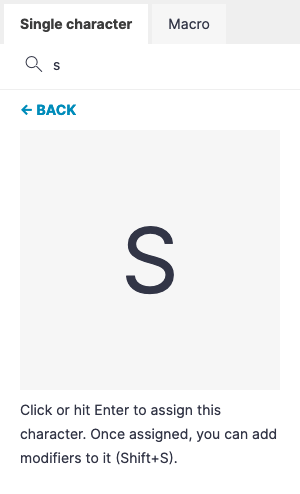
Then hit Enter or click the big character in the middle of the pop-up. This will confirm your selection and let you set up one or more modifiers:
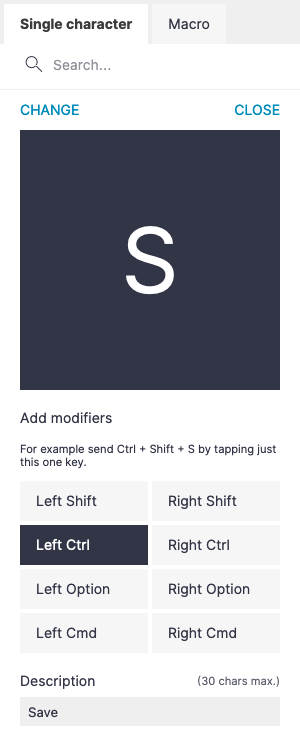
Above you can see me adding a Left Ctrl modifier to the base S keystroke, turning this single key into a one-tap "Save" shortcut. Just to be extra-clear about what it does, I can also give it a description ("Save" in the screenshot above).
Macros
Sometimes, one keystroke won't cut it; instead, you need a sequence of keys. Maybe you're trying to send an open parenthesis (, then a close parenthesis ) and finally a left-arrow keystroke, to place your cursor in-between those parentheses.
For this, you need a macro.
Once again, click on a key you wish to assign, and click "When tapped".
But now, click the Macro tab, and work through the sequence to configure each key you'd like to send:
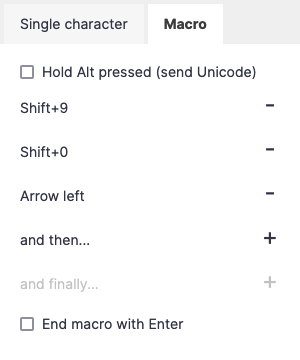
Here too, each individual can carry one or more modifiers — you can see me applying Shift to 9 above (to create an opening parenthesis) and to the 0 (to create its closing mate) but not to the arrow keystroke. So you can be very granular with your macro.
Macros can also be used for other sophisticated tasks such as directly sending Unicode characters (emoji, for example), but that's beyond the scope of this little post. For now, the only point I'd like to make is that shortcuts are shortcuts, and macros are macros.
Thank you for reading!

