Our latest update to Oryx doesn't require much prelude: After much consideration, we've decided allow macros with up to 24 steps and adjustable delays between each step!
This means things like Unicode and common actions in your workflow will be a lot easier to set up using just a single keystroke, and all saved directly to your keyboard.
This is something we've thought about internally for a long, long time. Oryx macros used to be limited to just five characters, and there were compelling reasons for that, but we decided it was finally time for a change.
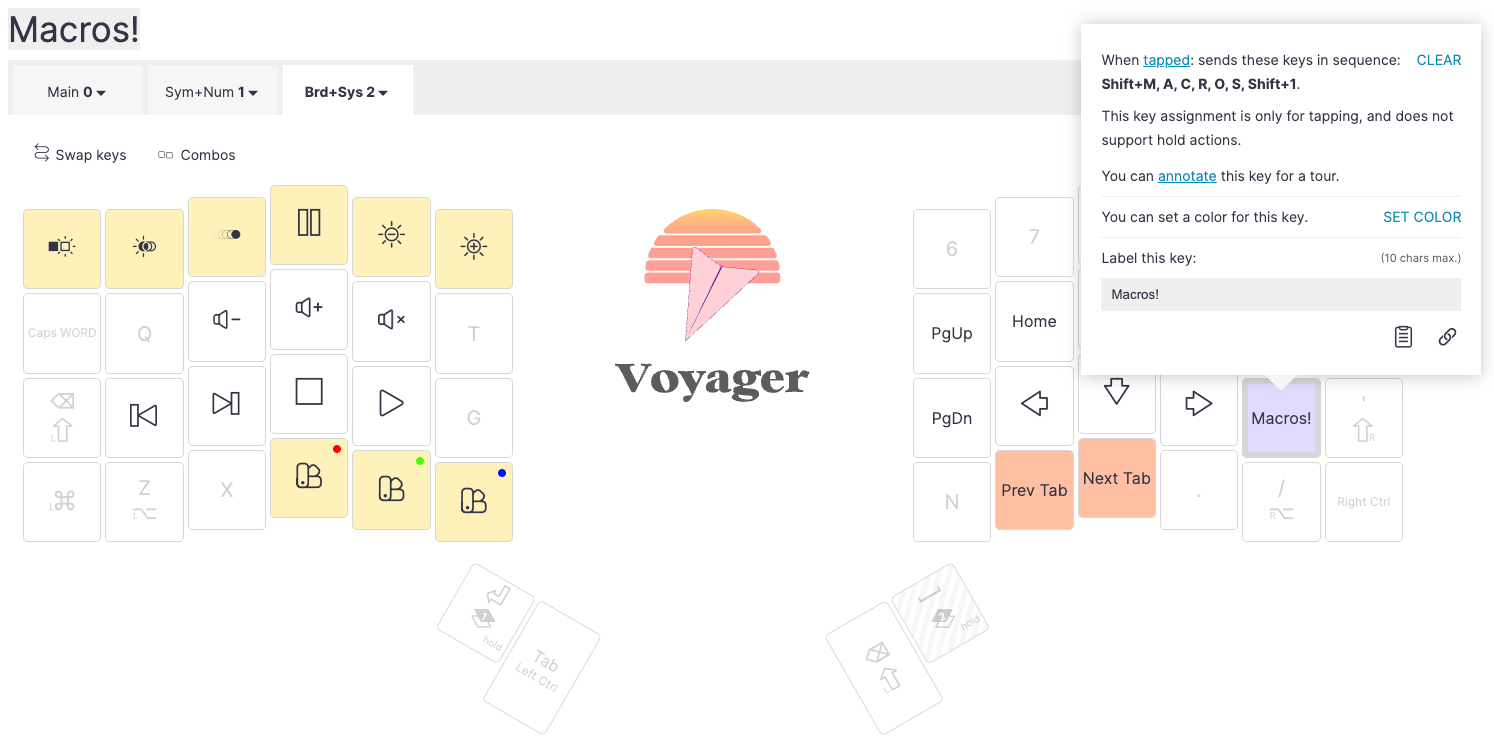
This change does come with a few important caveats:
- To create longer macros, you will need be signed in to Oryx and acknowledge that you will not store any sensitive information in a macro under any circumstance (more on that below). We warn you of this every time you create a macro because it is so important. Oryx is not the place to store things like passwords, credit card numbers, social security numbers, or anything else you would prefer the whole entire world not see.
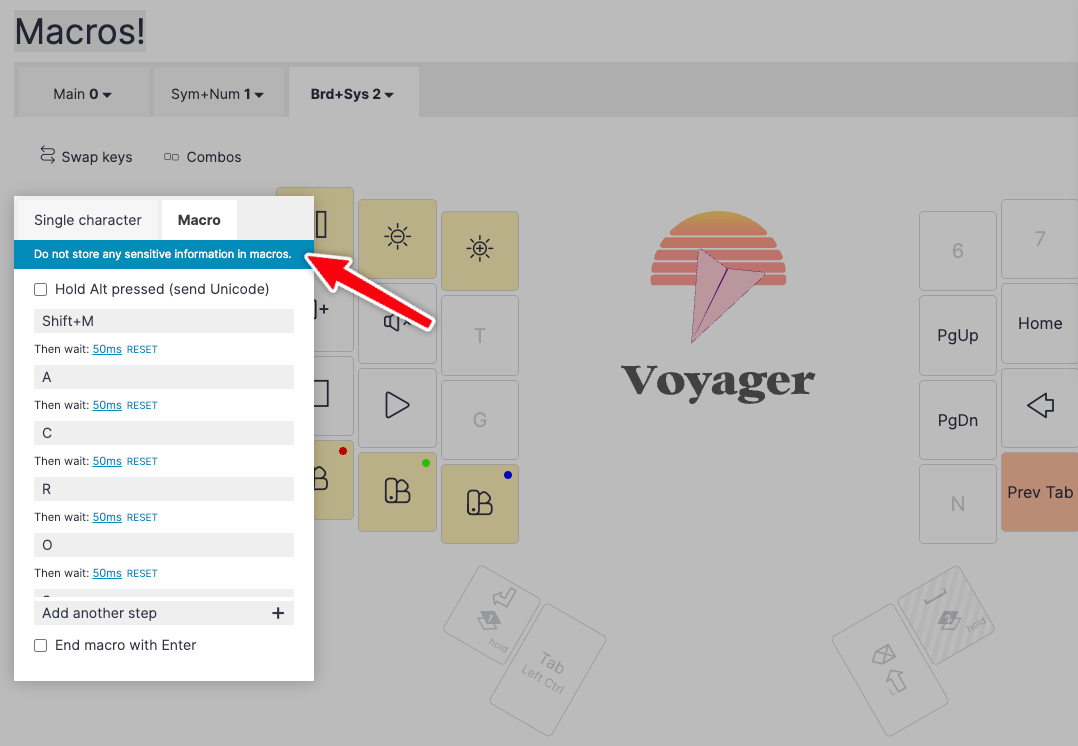
- ErgoDox EZs bought before Sept 1, 2024 (Teensy ErgoDox EZs) do not have as much internal memory as our other boards, especially Teensy ErgoDox EZ Glows, and macros take up a significant amount of memory. If you try to add a bunch of macros to an old ErgoDox EZ, you may run into compilation errors. The best way to save space in your layout for more macros is by disabling animations you don't use in your layout's RGB settings.
- Even though you will be able to create macro steps with 0ms delays between them, they may not work correctly — the steps may come through too quickly for your computer to handle them. It depends on your specific hardware, OS, the apps you're using, and what you're sending in the macro. We recommend testing different delay levels before jumping into setting up an important macro, especially if it could be destructive. Delays of at least 50ms or so are usually safer.
Keep in mind as well that just because you can make more complex macros saved directly to the keyboard now, doesn't mean it's always the right tool for job. Our posts about software-based macro expansion and automation requiring feedback still hold true. This is one new tool in your toolbox for streamlining your work, but don't forget about all the other options that may work better depending on what you want to accomplish.
The legal angle
Two things you should know:
- When you first create a macro that’s longer than five characters, you’ll have to accept our privacy notice. We log your acceptance in our database, linked to your account — this is like accepting an EULA.
- We’ve updated our privacy policy, adding a section titled “Macros in Oryx (our configurator)” clearly setting out the public nature of these macros. This was always the case, but we're being extra-explicit.
What if I turn my Oryx layout private?
Oryx allows users to set layouts as “private”. This does not apply any sort of serious data protection to your layout: On the backend, all of the information on your layout and the contents of your macros is still in plain text. Oryx is not a password manager — do not think that just by setting your layout as “private” you can store personal or secret information in macros.
What if I still want private macros?
We generally recommend against storing private information on your keyboard. A true password manager (Bitwarden, Proton Pass, 1Password, etc.) is a much better solution. If you really want to store private information to your keyboard, you can always compile your firmware locally, or use the GitHub workflow we’ve previously shared (make sure your repo is private at minimum). None of these options are secure and we wouldn’t recommend this — but it is technically possible.
Enjoy macro-sized macros!

