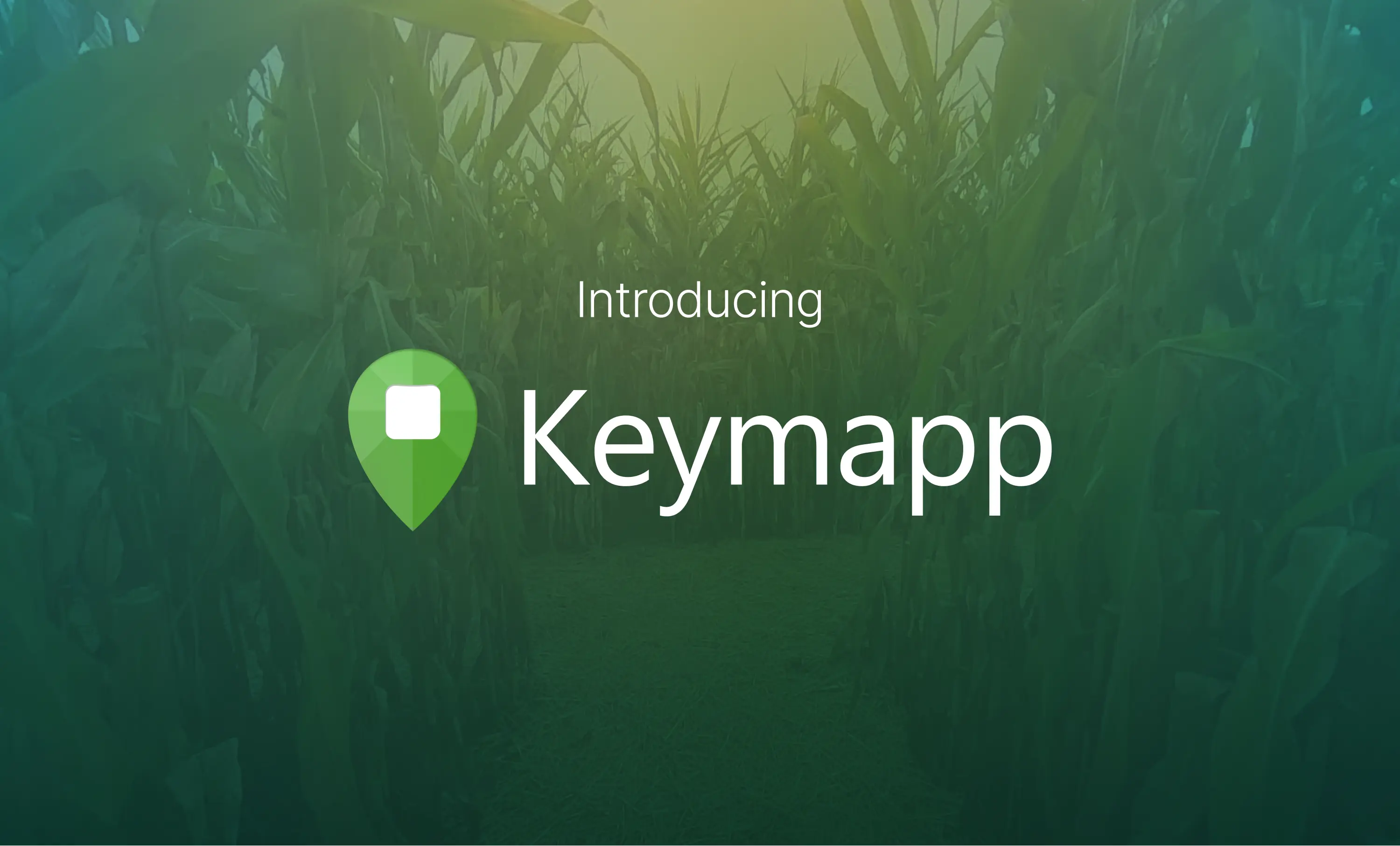ZSA Keymapp is the fastest, most intuitive way to master your new ZSA keyboard. We launched it alongside the Voyager, and today I'm excited to share it works across all of our keyboards.
Keymapp replaces our previous flashing utility, Wally, so you can use it to flash new firmware onto your keyboard. It does much more, though. Here's a video overview:
With Keymapp, you can view your keyboard's layout right on your screen, in real-time. When you switch a layer, Keymapp's display updates to show the keys active on this layer.
It is the ultimate learning aid, making it easy and simple to refer to your layout at any time, without having to print anything or have a website open.
Keymapp's window can be made small, and can be kept always-on-top so you can use it as an overlay in the corner of your screen. Alternatively, if you have enough space on your screen, it can work as a regular window and be as large as you want it.
Keymapp's heatmap mode helps you optimize your layout over time, layer by layer, for your specific workload and typing style.
The Keymapp sidebar also features handy shortcuts for editing your layout, accessing our rich suite of Live Training modes online, and flashing your layout.
You can get Keymapp for Windows, macOS and Ubuntu LTS (20.04+) at zsa.io/flash. You may be able to run it on other flavours of Linux, but Ubuntu LTS+ is the on we officially support.
Like Oryx itself, we will not be open-sourcing Keymapp — but our fork of QMK remains open source, as is our previous flashing utility, Wally (GitHub link). We must balance our love of open-source with pragmatic commercial considerations: We're a small company and it's things like this that keep us competitive and enable us to develop new products.
This is just the start: We'll be adding new features over time, such as the ability to dynamically switch layers on your keyboard depending on whatever app or game is currently active (for Windows and macOS). Stay tuned, and as always, thank you for reading!