This one's short and sweet: You can now copy any key in Oryx and paste it onto one or more other keys. It looks like this:
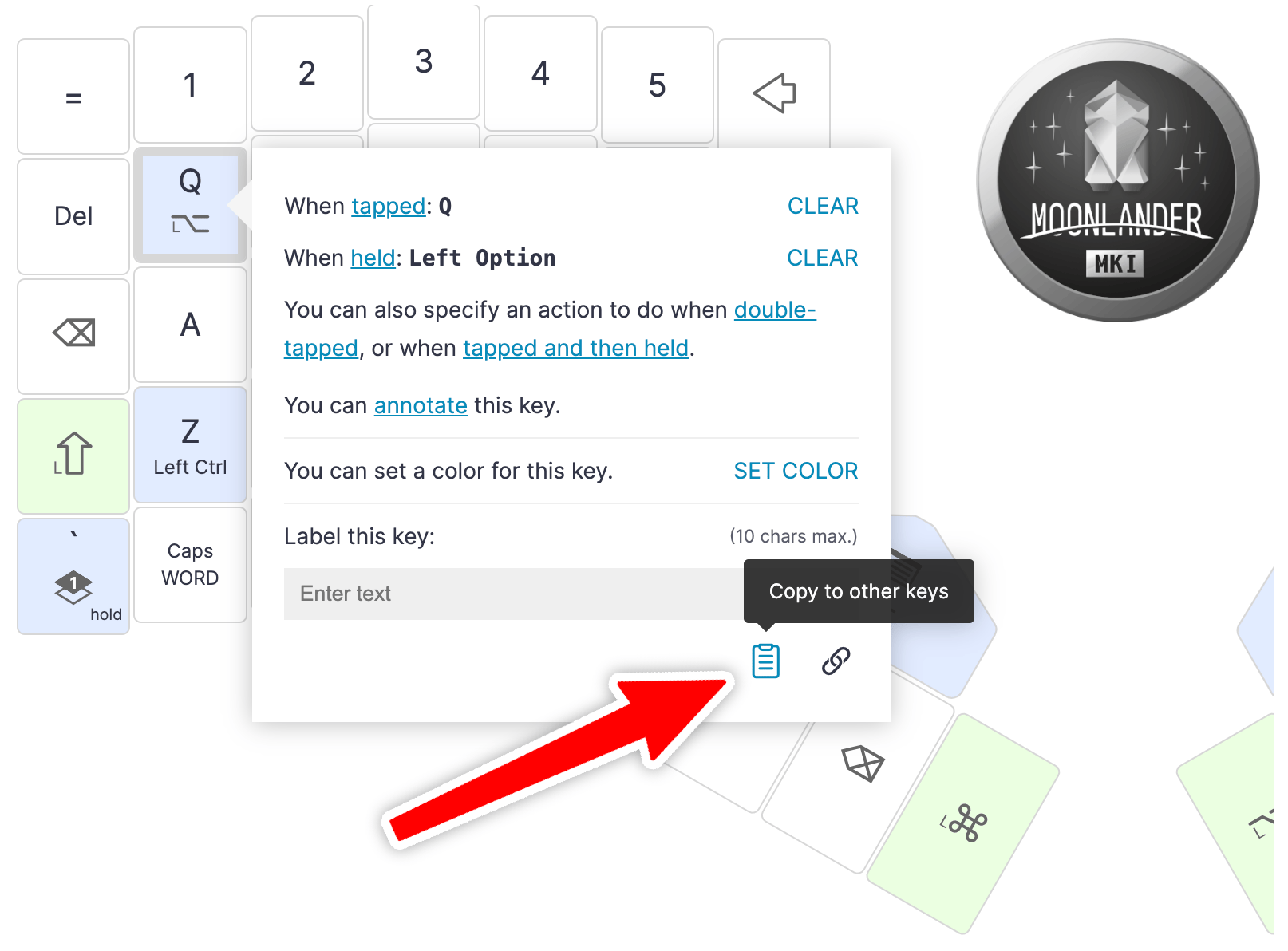
Once you hit the "Copy key" icon, Oryx shifts into "Paste mode":
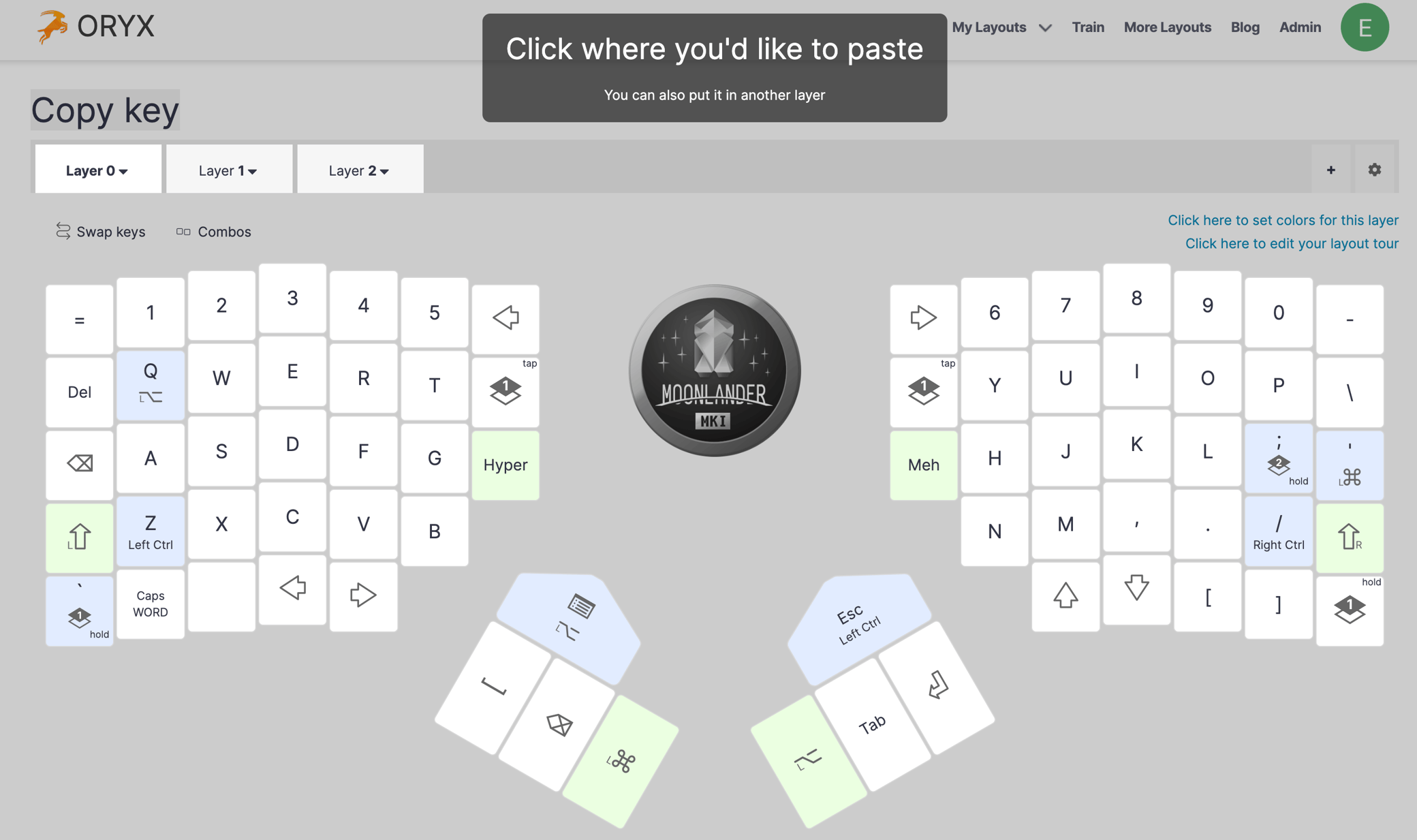
You can paste one key any number of times — essentially duplicating that key all over your layout. This can be helpful if you have a "NONE" key that you wish to quickly duplicate to many other keys, to disable them in a given layer.
Other than copying keys, it is now easier to link directly to a given key:
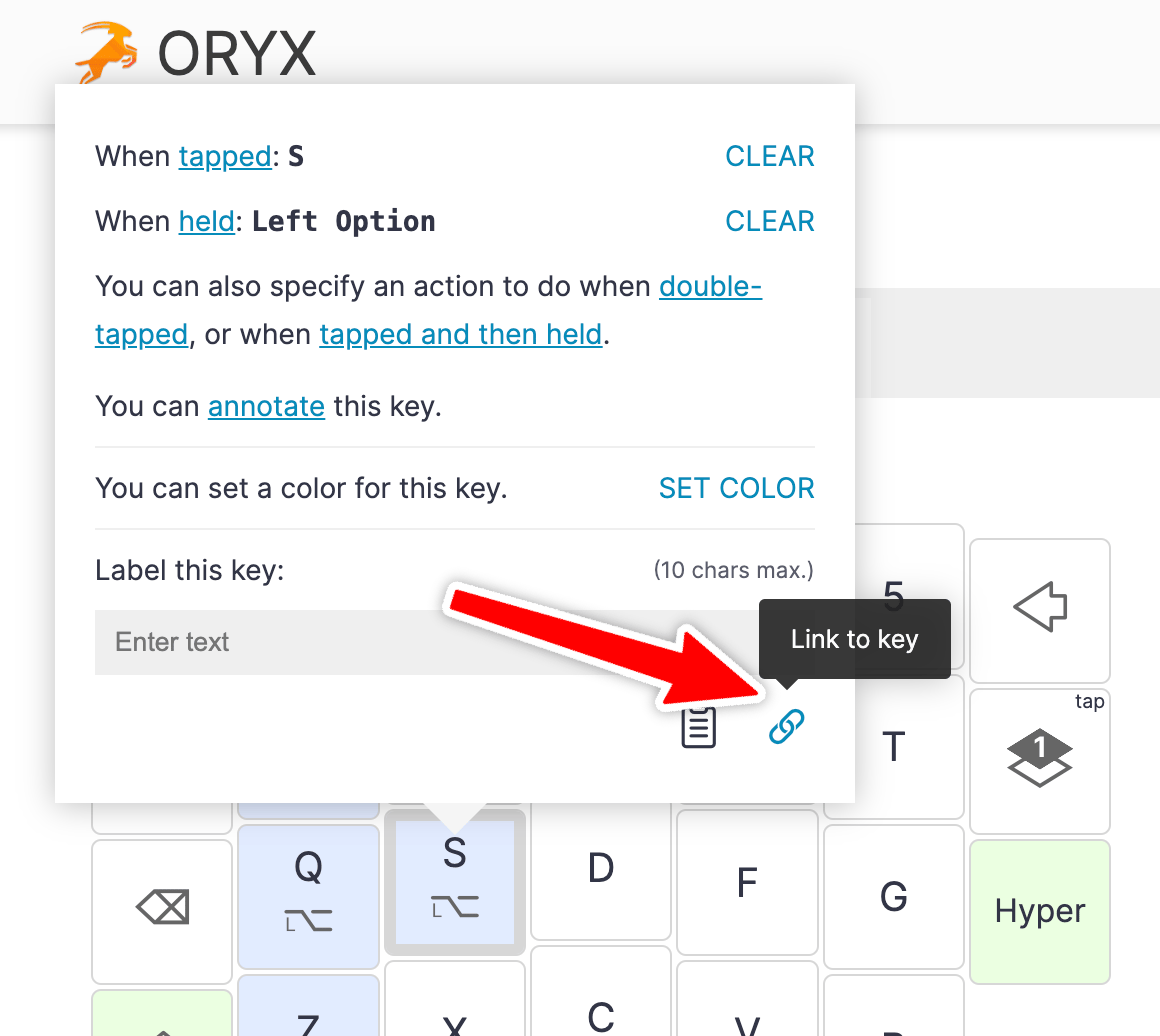
Click this, and a URL leading to that specific key (in that specific layer, layout, and revision) will be copied to your clipboard. This makes it easier to discuss specific keys with support and with your other keyboard-loving friends.
And that's about it! I told you it's a short one. :)

