Dual-function keys are one of the most versatile features in QMK. Getting them working for your own unique typing style can require lots of experimentation and adjustments, though. There has never been one single setting we could recommend users who are just getting started, until now.
Our newest option in the "Holding" settings of Oryx is called Chordal Hold, and it's one of the most requested features we've gotten. Our friend Pascal Getreuer created this QMK feature — it rocks. You may recognize Pascal from the very popular Achordion library; Chordal Hold is the latest version of this concept, simplified and now fully integrated into QMK.
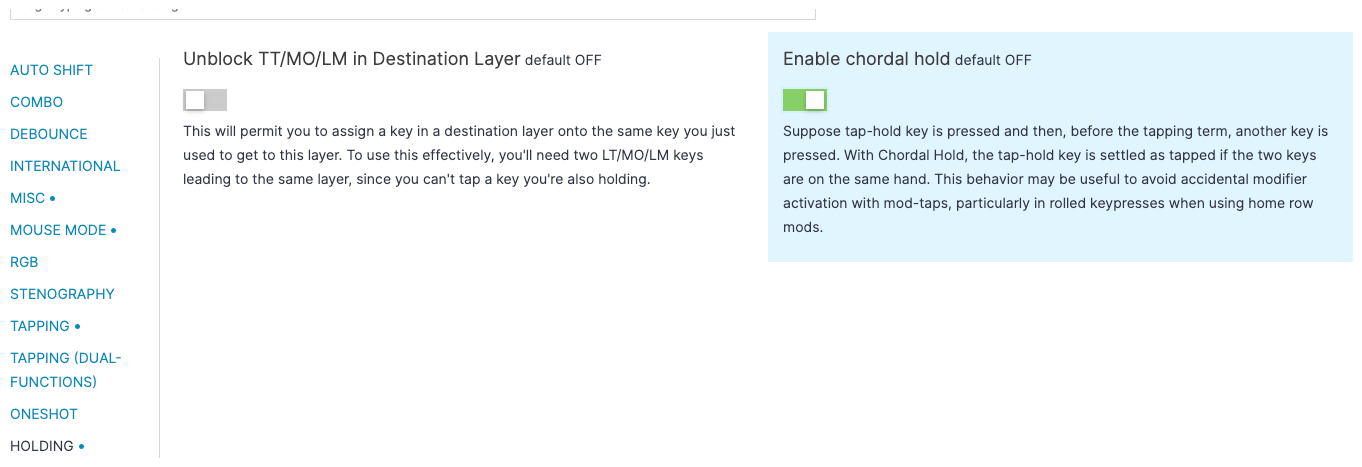
Chordal Hold makes it easier to avoid accidental dual-function key shortcuts when typing letters on the same hand. This is particularly useful if you're using home-row mods. If you're typing quickly, you won't accidentally type "Resh" instead of "fresh", Ctrl + A instead of "day", and other funny held combinations anymore.
You can still trigger dual-function keys on the same hand, but you will need to hold the dual-function key the full length of your tapping term, then tap another key. So if I want to press Ctrl + C with one hand, I need to hold "D" (whose Hold function is Ctrl in my layout) for my tapping term, then hit "C". Or, I can hold "K" on my opposite hand and hit "C" without having to be so picky about the timing.
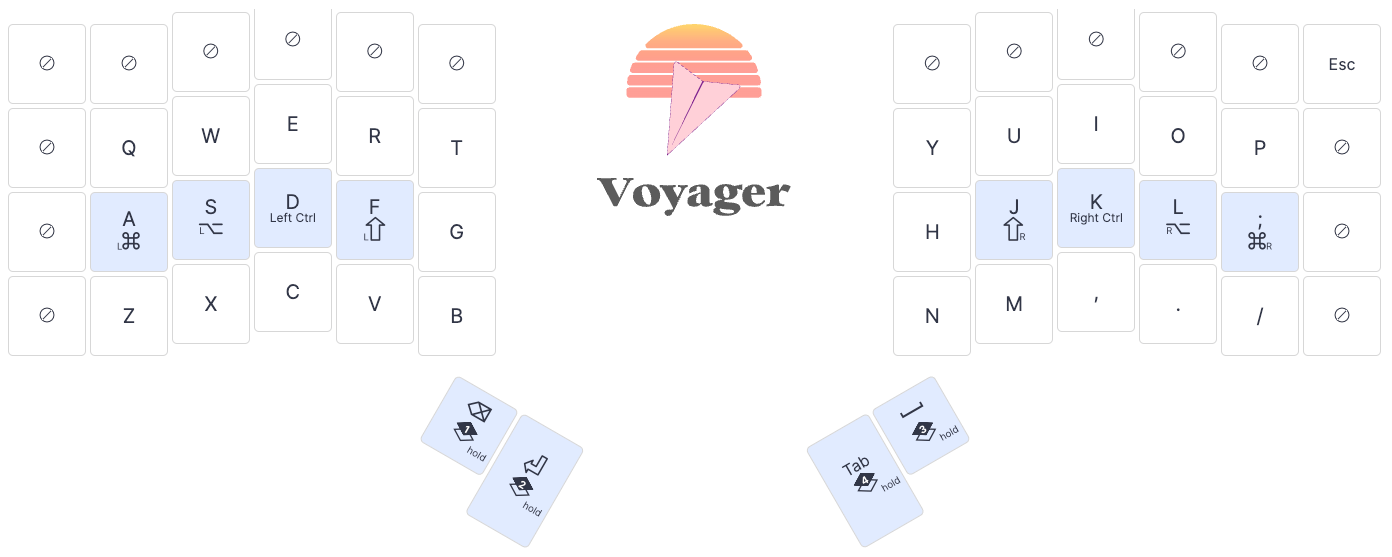
Configuring Chordal Hold
Even though Chordal Hold will help a lot when it comes to home-row mods, there are still some settings you can tweak to your liking.
Pascal recommends turning Permissive Hold on and using a relatively high tapping term (something around the default 200ms to 250ms). This is a good starting point because it gives you the best of both worlds: held actions of dual-function keys on the same hand must be done very deliberately (avoiding accidental modifiers) while held actions of dual-function keys on opposite hands can be done instantly thanks to Permissive Hold.
Keys Chordal Hold will and will not work on
Even though Chordal Hold is mainly to help with home-row mods, it’s important to note that it will work on all dual-function keys across your layout, with a couple of exceptions.
Don't forget that not all multi-function keys are dual-function keys; some are Tap Dance keys, which Chordal Hold does not affect. If this sounds confusing, we have an article all about multi-function keys.
Editor's note: As of May 2025, all keys with a tap action and a hold action will now be generated as dual-function keys by default. Only keys with double-tapped or tapped-then-held actions are Tap Dance keys now. Basically, Chordal Hold will apply to any tap-hold key. Simple!
The quick way to see this in Oryx is by clicking "Advanced view" at the bottom left, and any dual-function keys will be labeled with a "D" while any tap dance keys will be labeled with a "T" or "+".
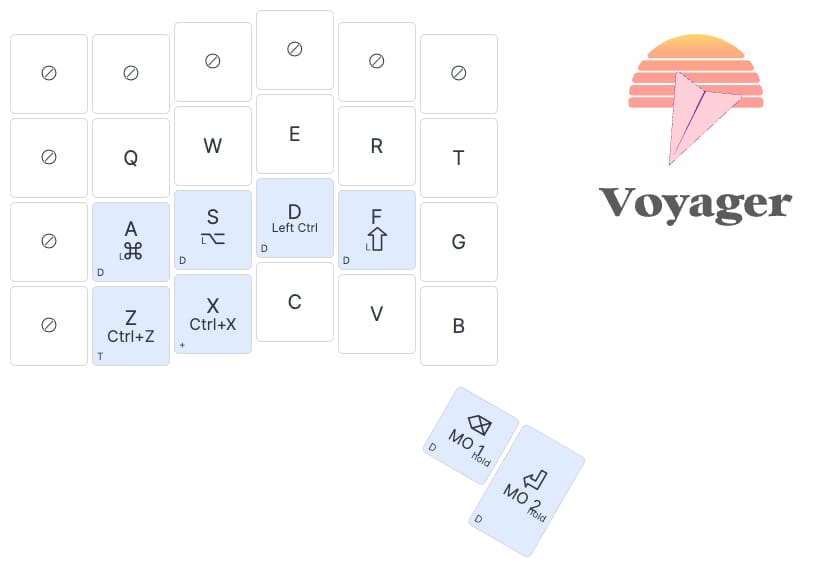
Editor’s note: As of June 2025, thumb keys are excluded from Chordal Hold by default. Through community feedback and our own testing, we’ve found this makes the feature feel much more natural. So, any held actions of dual-function keys on the main body of the board won’t be accidentally triggered with one hand, but dual-function keys in the thumb cluster will work unchanged. This means you can freely use dual-function keys on your thumbs to change layers or even for specific modifiers that you don’t want to apply Chordal Hold to. If you don’t want this, you can turn off the “Exclude thumb keys from Chordal Hold” setting, but we’d suggest leaving it on unless you have a good reason to turn it off — it really helps.
If you want to give home-row mods a try or you've tried them in the past and found them too fiddly, give Chordal Hold a try. It's a game changer.

