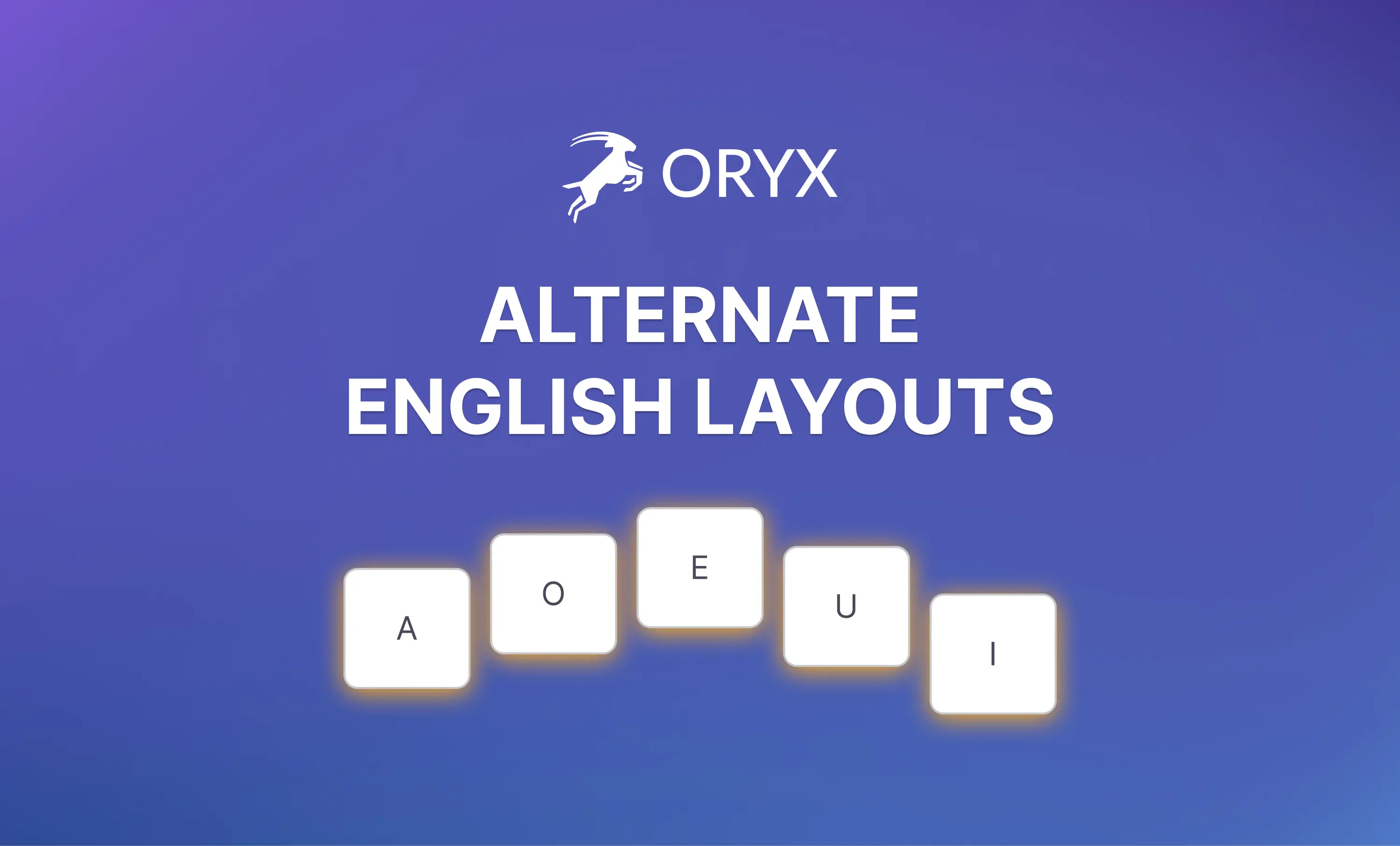Setting up your ZSA keyboard to type in a non-QWERTY English layout is pretty straightforward, but there are a couple of details to keep in mind. For some additional background on why this setup is necessary, check out our article on how keyboards interact with computers.
Non-QWERTY English layouts work just like layouts for different languages. Each keycode that would normally output a given character in QWERTY gets changed to output a different character.
This means that you have two choices: you can set your computer to a normal QWERTY layout and rearrange your keys in Oryx to match your alternate layout, or you can keep the QWERTY arrangement of keys in Oryx and set your computer to the alternate layout. This latter option can be made much less confusing by using custom key labels in Oryx to remember what your keys will actually do, like this (for Colemak):
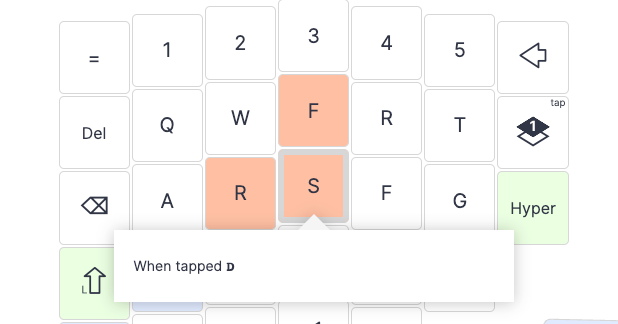
It is important to note you cannot do both, though. Take the S key, for example. The key uses a particular keycode that gets translated to "S" while using QWERTY or "R" while using Colemak. So, if you move the S key in Oryx, you'll still be sending the keycode that an OS set to QWERTY expects for "S", just from a new location.
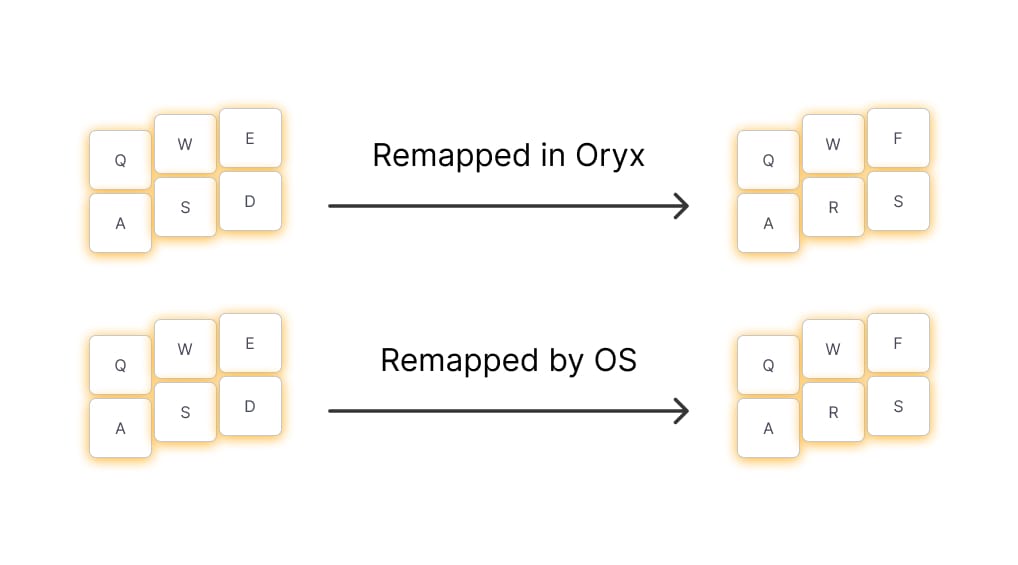
However, if you set up your layout in Oryx, moving the R key to the right place for Colemak, and then switch your OS to Colemak too, you'll get "P" where "R" should be. The OS is assuming a typical keyboard layout where all the keycodes are in their standard positions, and it is translating the keycodes to Colemak again.
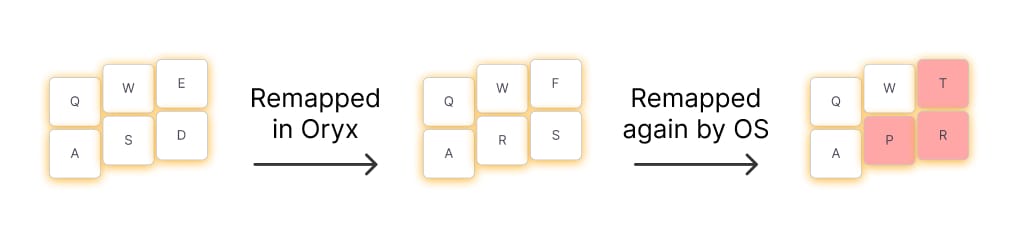
This gets confusing fast.
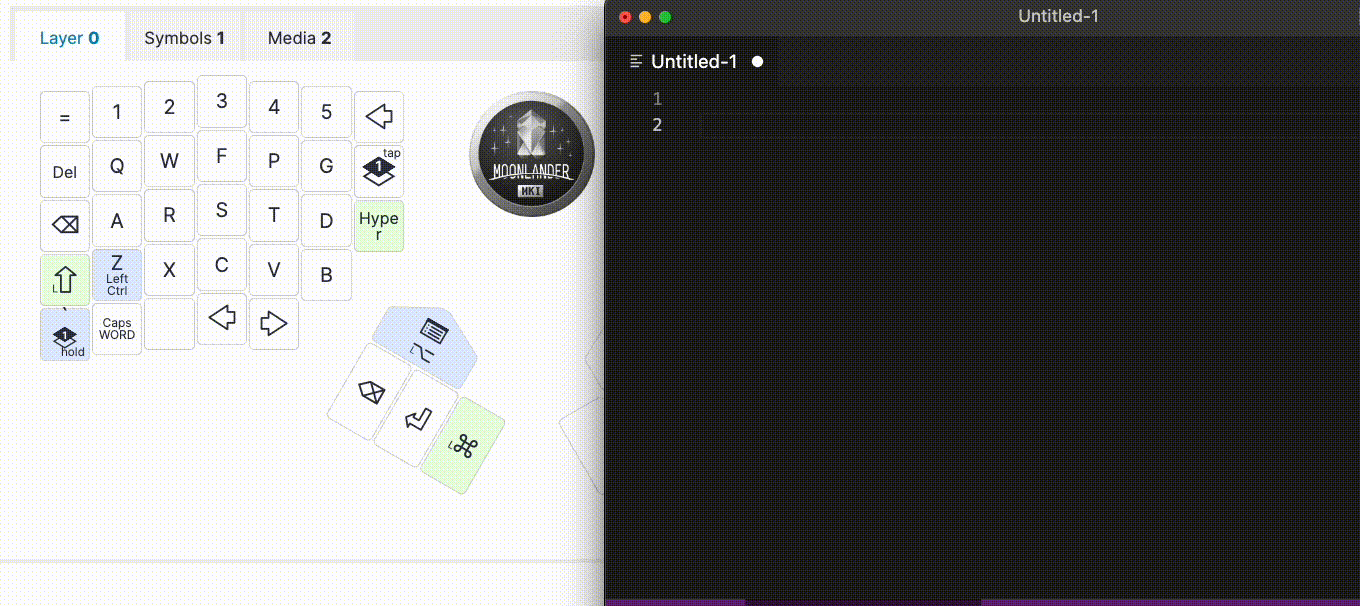
Which of these two options you choose is up to you. Generally, if you're planning to continue using a built-in keyboard with your computer sometimes (like with a laptop) that can't be remapped like our boards can, changing the OS keyboard layout is better. If you plan to take your keyboard to multiple different computers, then setting up your alternate layout in Oryx is better because you won't have to change the language in the OS for each computer.
Another consideration for multi-lingual users is whether your alternate language depends on a standard layout. For example, if you type in Korean by changing the keyboard layout in your OS, then you're probably used to where the Korean keys are based on a QWERTY layout. If you were to set up an alternate layout like Colemak in Oryx, the QWERTY key positions would be all moved around, which would move your Korean keys around as well. This might get confusing.
If none of this applies, then either way works, but configuring things in Oryx and leaving your computer in QWERTY is usually a little bit clearer and can save you a bit of time instead of having to manually set labels for keys in Oryx.