Wally is our flashing utility, and we've got versions of it for Windows, macOS, and Linux. It's an important tool, and we want it to work reliably, every single time. When we noticed recent Windows updates made the previous version fail in some edge cases, we had a decision to make: Do we look for a patch, or do we go fully native?
The previous version, Wally 2, was written using a cross-platform component called libusb. We didn't have direct control over it, and so we decided to use the power of C# and native Windows code to go as close to the metal as we could, and create an all-new version of Wally.
Visually, it looks almost exactly the same:
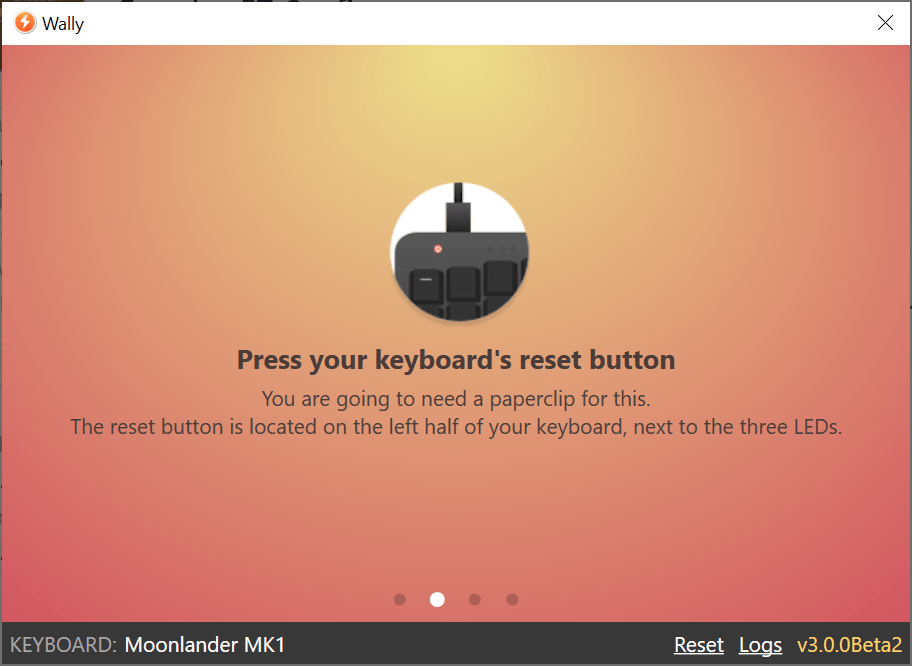
Under the hood, though, it's all new. There's also a new version of our command-line tool (wally-cli) that lets you flash the keyboard without using the GUI. This is handy for quickly iterating over your layout and flashing from the command line with just a few keystrokes.
We've already seen Wally 3 easily work on Windows systems that stumped Wally 2. It also seems to require much less troubleshooting, and even its log output is better for when we do need to take a closer look at what's happening.
I know this isn't a super flashy announcement -- but reliability is more important than surface-level bells and whistles. The new Wally works.
We also noticed that there aren't a ton of open-source C# applications that do similar work, so we're open-sourcing Wally 3 under the MIT license. Dig into the code, adapt it to your needs, use it freely.
And of course, you can download the Wally 3 installer for Windows right now and try it out.
We will be introducing a new version of Wally for macOS in the future, and we've got several other software tools in the works. Thank you for reading!

